Get Your Free Google Ads (AdWords) Audit Now
Studies have shown that small businesses can waste up to 30% of their AdWords budget. Don't throw away your hard earned money. Let a Google AdWords Certified professional help you.
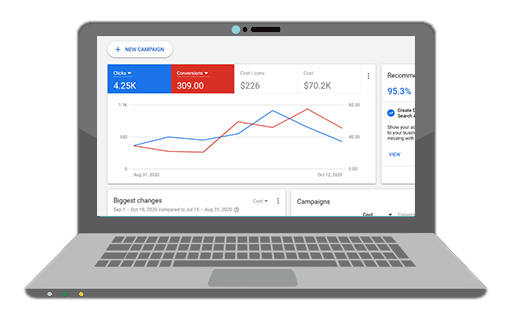
We would be happy to perform a FREE Google Ads (AdWords) audit of your account and let you know where you could be saving money, improve performance and garner more conversions at a lower cost. If after your audit, you choose to have us manage your account, then that would be great! We would love to help you efficiently grow your business through your AdWords campaign. If not, then no biggie. Take the audit we give you and apply the changes however you see fit. We are happy to help you either way.
How Our Free Google Ads Audit Can Help You
Eliminate Wasted Ad Spend - Many things go into keyword optimization. We will review your campaign and explain how you could potentially reduce waste and focus your budget on the best performing keywords.
Increase Your Conversions - At the end of the day, you want to increase your sales/leads. We'll put over a decade of experience to work and help you do just that.
Increasing your Click Through Rate (CTR) - Low CTR's are the most common thing we see in campaigns due to incorrect targeting, poorly written ads and irrelevant ads.
Decreasing your Cost Per Conversion - One of your main goals is to pay less for each sale/lead. We have a track record of improve this with further optimization.
Find Growth Opportunities - Improving upon what you already have is good. Finding ways to grow your business with Google Ads is even better.
Some Google Ads Tips For The DIYers
Start with the end goal in mind
PPC management can be tricky. Having a focused strategy that aims to achieve a main goal (or two) is vitally important. What is the ultimate goal of your Google Ads campaign? It should be to get more targeted leads, and to get them at an acceptable cost per lead.
This needs to be the focus of your campaign. It's not conversion rates, CTR or click volume. Don't get too hung up on some of these other metrics. They are definitely KPIs to monitor and improve upon. But, your management and all of the changes you make should revolve around improving your ultimate goal.
Review Mobile vs Desktop Performance
Mobile traffic has been steadily increasing year over year for...years. I'm finding that device performance for many clients in an array of verticals is strikingly different. Many local service business (law firms, plumbers, dentists, etc) tend to see better performance on mobile devices.
Audit Tip: Take a look at performance by device. If you see a major difference, then consider adjusting bids by device - lower desktop bids if the cost per lead or ROI does not meet your goals.
Review Geographic Performance
Location performance can differ greatly by city or state and even by zip code. Digging into your accounts geographical performance can yield some great insight. The kind of insight that will show you Mesa performs much than Tempe.
Analyzing this data can lead to the kinds of incremental gains you need to improve overall performance.
Audit tip: Go through your recent geographical performance (I recommend no less than the previous 90 days) and consider adjusting bids down for locations that are not meeting your goals (ROI or lead goals) and adjust bids up for those better performing locations.
Review those search queries
The search queries in your account will show you exactly what people typed into Google. If you use broad, phrase or modified broad match keywords, then you will find these queries will differ from the keywords you target. Depending upon the match type of your keywords, these queries can range from very similar to your targeted keywords to barely even, remotely but not really close to your keywords.
These queries can help you to find negative keywords to add and help you find new keywords to target.
Audit Tip: Go through your query reporting and 1) Add negatives for those queries that are irrelevant and/or do not perform well, and 2) create new keywords that exactly match those search queries that perform well.
Not all relevant keywords are created equal
Just because it's relevant to your practice, does not mean you should bid on it. Many times, budgets are not adequate enough to cover search demand. This results in the little message in red that reads "Limited by budget". When this happens, Google begins to somewhat arbitrarily pause your ads during the day in order to try and meet your daily budget limits.
I've worked with many companies who simply do not have the budget to effectively run ads for all relevant search terms. These accounts suffer from the scenario of too many keywords for a limited budget. The keywords that perform the best lose budget to keywords that do not perform as well. These lower performing keywords essentially siphon off budget from your breadwinners.
Audit Tip: Consider reducing the cpc or even pausing those relevant keywords that do not perform as well. This can free up more budget for your higher performing keywords.
Review day and time performance
Much like geographical performance, reviewing performance by time of day and days of the week can yield some nice improvements.
Sundays tend to perform differently than Mondays. People's behavior tends to change (most of us don't work on Sundays). Most of us are sleeping at 2 am in the morning. Our behavior at this wee hour is much different than it is at 2 pm.
These are just a couple very basic examples of why performance will differ through out the day and week.
Local business may find that it is not worth running ads outside of business hours. It may be worth it to only run ads during business hours or reduce bids during non-business hours.
eCommerce stores may find that sales are really good on Sundays or even Monday mornings. To leverage these high sales times, it could make sense to increase bids during these times.
Audit tip: Go through your day/time performance reports and make necessary bid adjustments for times of day that will help you improve performance and meet your goals.
Conversion tracking
If your conversion tracking is not accurately setup to track all of your conversions, then the data will be misleading and will lead to mismanagement and poor performance. If you are an eCommerce store, then make sure you are accurately tracking purchases and importing sales data into Google Ads so you can see your ROI numbers.
If you want to generate leads, then make sure you are tracking website forms (all of the forms on your website), website calls and mobile click-to-call. I know some of you use Live Chat and that can get tricky, but make sure you are at least tracking the three options mentioned above.
Ready to have a quick chat? 15 minutes could save you 15.... It'll be worth your time 🙂
