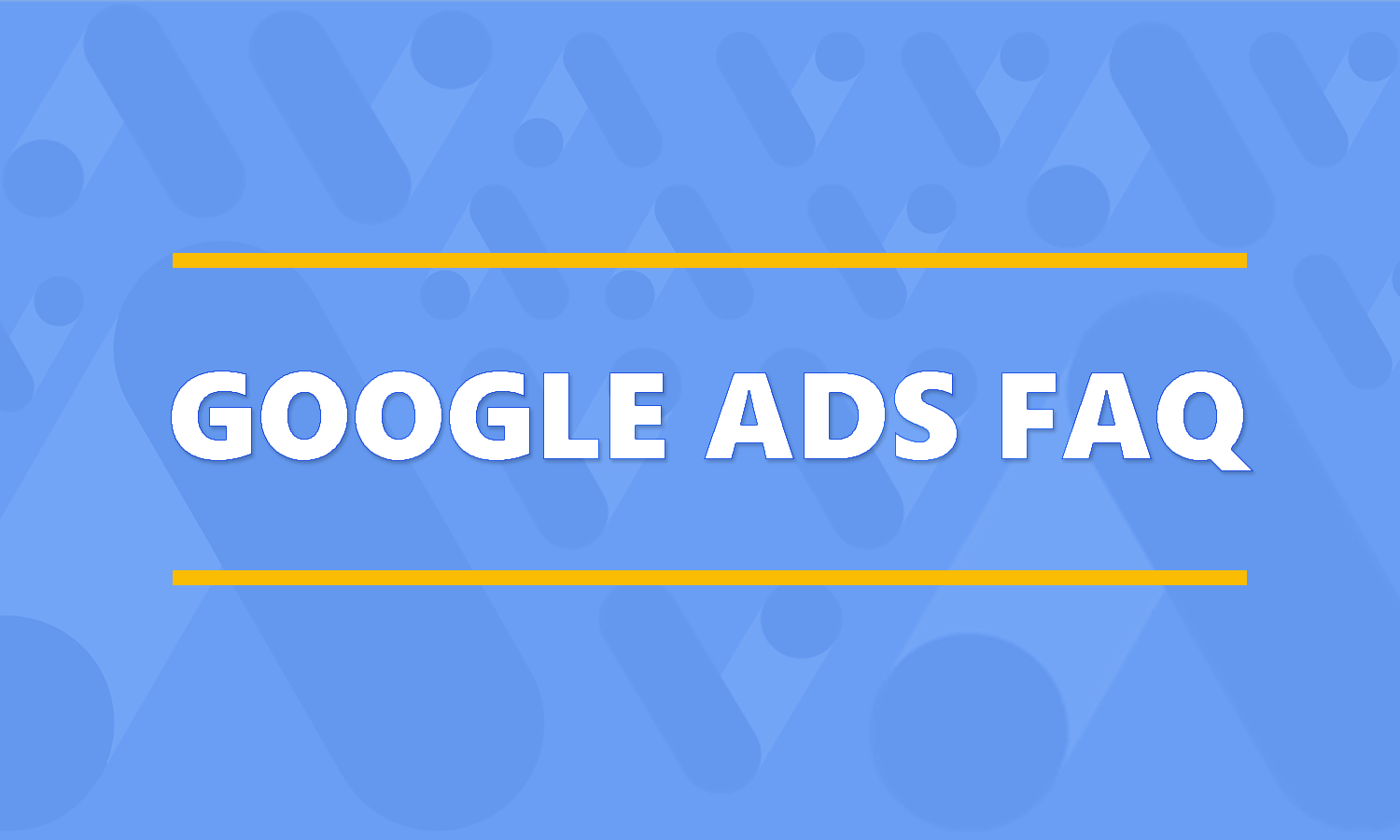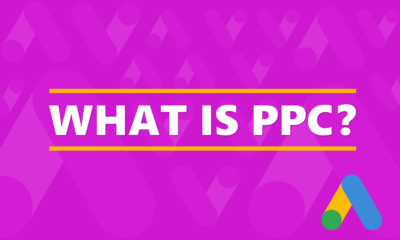A Brief History of Google Ads
Google Ads (formerly known as Google AdWords) was launched in 2000 as a way for businesses to advertise on Google’s search engine. The service allows businesses to create online ads that appear when people search for specific keywords or phrases on Google. Google Ads operates on a pay-per-click model, which means that businesses only pay when someone clicks on their ad.
The idea for Google Ads originated with the co-founders of Google, Larry Page and Sergey Brin, who wanted to find a way to monetize the search engine and make it self-sustaining. They came up with the idea of allowing businesses to bid on keywords and pay for each click on their ads, with the highest bidder’s ad appearing at the top of the search results. This model, known as “pay-per-click” or PPC, was seen as a more targeted and effective way for businesses to advertise online compared to traditional forms of advertising such as banner ads.
Google Ads has grown significantly since its launch, and it is now one of the largest and most successful advertising platforms in the world. It is used by businesses of all sizes to reach customers and drive traffic to their websites.
Benefits of Google Ads
Targeted advertising: Google Ads allows you to target your ads to specific audiences based on factors such as location, language, and interests. This means that you can reach people who are more likely to be interested in your products or services.
- Measurable results: Google Ads provides detailed analytics and tracking tools that allow you to see how your ads are performing in real-time. You can see the number of people who are clicking on your ads, how many are converting into customers, and what your return on investment (ROI) is.
- Cost-effective: Google Ads is a pay-per-click (PPC) advertising platform. That means you only pay when someone clicks on your ad. This can be more cost-effective than other forms of advertising, as you are only paying for actual results.
- Increased brand visibility: Google Ads can help to increase the visibility of your brand, as your ads will appear on the Google search results page and on other websites that are part of the Google Display Network.
- Fast results: Google Ads can provide fast results, as your ads can start appearing within a few hours of setting up your campaign.
- Flexibility: Google Ads allows you to set your own budget and bid amounts, so you can control your advertising costs. You can also pause or adjust your campaigns at any time to fit your changing business needs.
- Integrated with other Google tools: Google Ads is integrated with other Google tools such as Google Analytics, Google My Business, and Google Shopping, which can provide additional insights and help you to optimize your campaigns.
How Does Google Ads Work?
Google Ads is an advertising service provided by Google that allows businesses to display advertisements on Google and its advertising network. The service allows businesses to set a budget for advertising and only pay when people click on their ads.
Here’s how it works:
Businesses create an account with Google Ads and create an ad campaign. They choose their target audience, budget, and ad placement.
Google uses algorithms to determine the relevance and usefulness of the ads to the targeted audience.
When a user searches for a keyword related to the business’ ad, Google displays the ad in the search results or on other websites in the Google Display Network.
If a user clicks on the ad, they are taken to the business’ website and the business is charged a fee. The fee is determined by the bid that the business has set for the specific keyword or group of keywords.
Google provides tools for businesses to track the performance of their ads and adjust their campaigns based on the results.
Overall, Google Ads allows businesses to reach potential customers when they are actively searching for products or services that the business offers. It is a way for businesses to increase their online visibility and drive traffic to their websites. Learn more about how Google Ads bidding works.
What is CPC (cost-per-click) Advertising?
CPC (cost-per-click) and PPC (pay-per-click) are terms used to describe an online advertising model in which advertisers pay each time someone clicks on one of their ads. This model is often used by search engines and other websites that offer advertising space, and it is a way for businesses to get their ads in front of potential customers who are actively searching for products or services related to their business.
Google Ads runs on this type of advertising model.
In a PPC advertising campaign, businesses create ads and bid on specific keywords or phrases that are relevant to their products or services. When a user searches for one of these keywords or phrases, the search engine or website will display the ads of businesses that have bid on those keywords. The ads are typically ranked based on the amount of the bid, with the highest bidder’s ad appearing at the top of the search results. The business is then charged a fee each time someone clicks on their ad. This fee is known as the cost-per-click (CPC).
PPC advertising can be an effective way for businesses to reach potential customers and drive traffic to their websites. It allows businesses to target specific keywords and phrases that are relevant to their products or services, and it gives them control over their advertising budget by allowing them to set a maximum CPC for their ads. Learn more about how PPC advertising works.
The Main Objectives of Google Ads
Help businesses reach their target audience: Google Ads allows businesses to create targeted ads that reach people who are searching for specific keywords or phrases related to their products or services. This helps businesses connect with potential customers who are actively interested in what they have to offer.
Increase website traffic and sales: Google Ads can help businesses drive more traffic to their websites and increase sales by making it easier for potential customers to find them online.
Improve brand awareness: By running ads on Google, businesses can increase the visibility of their brand and make it more recognizable to potential customers.
Increase sales. If you are an eCommerce business, then one of the main goals of your Google Ads campaign is to increase sales. Ideally, you want to serve ads to your target audience and compel them to complete a purchase on your website. If you are a service provider, then you typically want people to click on an ad, go to your website and contact you. Typically people will call your business or fill out a form requesting you to contact them. And, you would want to turn this customer inquiry into a paying customer. In the end, it’s all about sales growth.
Measure and optimize ad performance: Google Ads provides a range of tools and resources to help businesses track and analyze the performance of their ads, including metrics such as clicks, impressions, and conversions. This information can be used to optimize ad campaigns and improve their effectiveness over time.
Overall, the main goal of Google Ads is to help businesses grow and succeed by reaching potential customers. Learn more about Google Ads campaign goals.
How Much Does Google Ads Cost?
The cost of Google Ads depends on a number of factors, including the competitiveness of the keywords or phrases you are bidding on, the quality of your ad, and the relevance of your ad to the user’s search query.
Google Ads operates on a pay-per-click (PPC) model, which means that you only pay when someone clicks on your ad. The amount you pay per click is determined by an auction system, in which you bid against other advertisers for the right to show your ad to users who are searching for specific keywords or phrases. The highest bidder’s ad will typically appear at the top of the search results, while other ads will appear in the sidebar or at the bottom of the page.
The average cost-per-click (CPC) on Google Ads can range from a few cents to several dollars, depending on the keywords and industries you are targeting. The more competitive the keywords, the higher the CPC is likely to be. In general, highly competitive industries such as legal, insurance, and finance tend to have higher CPCs, while less competitive industries such as home services and e-commerce tend to have lower CPCs.
It’s important to note that the cost of Google Ads can vary widely depending on your specific business and marketing goals. Some businesses may spend thousands of dollars per month on Google Ads, while others may only spend a few hundred dollars. To get an idea of how much your business might spend on Google Ads, you can use the Google Ads cost calculator or reach out to a Google Ads expert for more information.
Is There A Monthly Fee For Google Ads?
Google Ads is a pay-per-click advertising platform, which means that you pay each time someone clicks on one of your ads. There is no monthly fee for using Google Ads, but you will need to set a budget for your campaigns. You can set a daily budget, which is the maximum amount you want to spend on your ads each day, or a lifetime budget, which is the maximum amount you want to spend on your ads over a specific period of time.
Your budget will determine how often your ads are shown and how many clicks you receive. You can adjust your budget at any time, and you can pause or stop your campaigns at any time as well.
In addition to the cost-per-click that you pay for each ad, there may be other charges for additional services or features such as phone support or access to advanced features and tools. However, these additional charges are optional and are not required to use the basic Google Ads platform. Learn more about the Google Ads daily budget.
What Are the Different Types of Google Ads?
Search Ads: These ads appear at the top or bottom of search engine results pages when someone searches for keywords related to your business.
Display Ads: These ads appear on websites that partner with Google to show ads. They can be static or animated, and can be targeted to specific audiences based on demographics or interests.
Video Ads: These ads appear on YouTube or other video websites and can be targeted to specific audiences based on demographics or interests.
Shopping Ads: These ads appear in Google search results and show products from your e-commerce store, along with information such as price and ratings.
App Ads: These ads promote mobile apps and appear in various places, including the Google Play Store, Google search results, and on other apps and websites.
Local Service Ads: These ads are designed for local businesses that offer services such as home cleaning, handyman services, or automotive repair. They appear in Google search results and on Google Maps.
Remarketing Ads: These ads are shown to people who have previously visited your website or used your app. They can be targeted to specific pages or actions that a user took on your website.
Dynamic Search Ads: These ads use machine learning to automatically create ad headlines and select landing pages based on the content of your website.
Responsive Ads: These ads are designed to automatically adjust their size, appearance, and format to fit the available ad space on a website or app.
Gmail Ads: These ads appear in the Promotions or Social tabs of a user’s Gmail inbox and can be targeted to specific audiences based on demographics or interests.
How Do I Start Advertising On Google?
The first thing you need to do is sign up for an account. Here is a link – Google Ads account Again, signing up is free. You can set up your campaigns and get the account ready before you even add a credit card. When you are ready to turn your campaigns on and start running ads, you will need to add a payment option. For additional help check out some tips for setting up Google Ads.
If this all becomes too overwhelming and you would like some help then checkout our Google Ads management service.