Controlling your advertising costs is key component to the success of your Google Ads performance. I have seen far too many clients get blindsided by their Google Ads bill because they don’t adequately understand how their daily budget and spending limits works.
Google Ads Budget and Spending Limits
- Average Daily Budget – This is the average amount you assign to each campaign in your account. It represents the amount you are willing to spend per day over the course of a month. Note: this is an average daily spend and your actual daily spend can vary around this amount.
- Daily Spending Limit – This is the maximum amount you can be billed for per day. This can be up to twice the amount of your average daily budget. Why? Because Google gives themselves the freedom to spend up to 2x your daily budget on any given day. How nice of them. I’ll explain their reasoning in the next section. If your average daily budget is $50, then your campaign could spend up to $100
- Monthly Spending Limit – This is the maximum you can be billed for a campaign in any given month. This is calculated by taking your average daily budget and multiplying it by 30.4, which is the average number of days in a month. If your average daily budget is $20 then your monthly spend limit would be $608.
Why Can Google Spend More Than My Daily Budget?
Google’s explanation for most things that don’t initially make sense revolve around doing that which is in your best interest. Imagine that. The ability for them to double your daily spend limit is no exception. In some cases, this can be a good thing. In other cases, it can leave a bad taste in your mouth when you see that you have spent double your daily budget over a few consecutive days.
Daily search volume for the keywords you target varies. Google wants to be able to capitalize on the days it feels search volume is high and/or it feels spending above your daily budget will lead to improved performance. Conversely, on days of lower volume and/or if Google feels spending less than your budget is best, your campaign may not spend your daily budget.
Example – On January 1st you set your new campaign’s budget at $20. On January 5th, search volume is high so your campaign ends up spending $38 that day. On January 17th, search volume is low so your campaign only spends $10. This is a typical example of how your daily campaign spend will fluctuate.
Keep in mind that there is a monthly spend limit. In this case, you will not spend more than $608 ($20 x 30.4) for that campaign so long as you daily budget was $20 for the entire month.
Why Isn’t Google Spending My Daily Budget?
This is a common question many beginning advertisers ask. There could be several reasons why your daily budget is not getting spent. Here are some common reasons.
- Account billing issue. If you were spending your daily budget and it abruptly stopped spending any money, then it could be a billing issue. Check to see if your form of billing was declined.
- Ad policy issue. Google is constantly scanning Google Ads accounts and landing pages. Some times this can result in ads getting disapproved. Often times, ads can get disapproved for policy reasons. And, in many of these cases ads the disapprovals are done in error. As someone who has been managing Google Ads accounts for over a decade, this is becoming more commonplace. Check to see if your ads may have been disapproved for policy violations.
- Daily budget exceeds search demand. This is a common reason for not spending your daily budget. Just because you set a budget does not mean there is enough search demand to spend it. Search demand refers to the search volume of the keywords you target in the geographical target area you chose. If you increase the geographical area you are targeting or add more keywords, then you could increase your daily spend.
- Bidding issues. When you bid on keywords, you won’t be the only one. There will be competitors bidding on the same keywords. If you are not bidding high enough and your competitors are being more aggressive with their bidding, then this could keep your ads from showing. This can also result in not spending your daily budget. Learn more about how Google Ads bidding works
More About Google Ads Average Daily Budget
Again, your daily budget is what you set at the campaign level. Each and every campaign you setup will have a daily budget. You can change your daily budget at any time.
Oftentimes you will change your budget during the course of the month. Changing this up or down will change how much you could ultimately spend for the month. In these cases you can see how much your are projected to pay for the month with your budget report.
How To Decide On An Average Daily Budget
When it comes to coming up with an average daily budget, you have a few options.
- Start with a budget that you are comfortable with then work backwards. I would come up with a monthly budget that you are comfortable spending for at least 90 days. This will give you enough time to optimize your campaign to where the return on investment is acceptable or you discover it is not working and you need to pause things to regroup. Let’s say you are comfortable with spending $1,000 a month. The calculation: $1,000/30.4 = $32.89 per day.
- Use the Performance Planner. This tool can help you to optimize your budgets for any and all of your campaigns.
- Use the Campaign Budget Simulator. Once you have been running your campaign for a bit, Google may show you an option for the budget simulator. This is a tool that will show you the campaign performance at its current daily budget along with projected performance for different daily budgets. If you are comfortable with potentially increasing your daily budget in hopes to increase leads or sales, then this could be a good guide for you. See the screenshot example below.
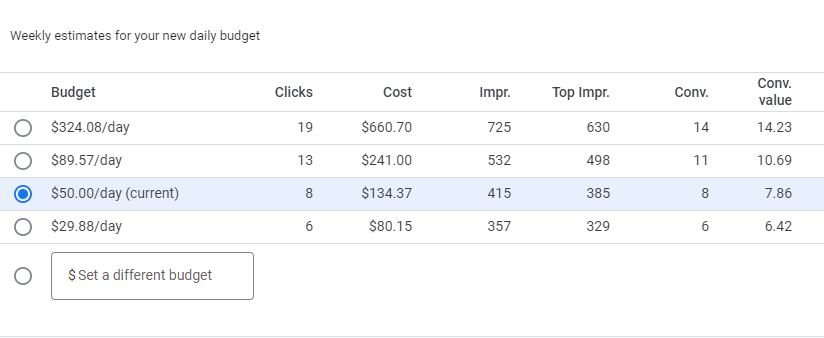
Using the example above, Google is suggesting that if you raise this campaigns daily budget from $50 to $89.57, the weekly cost would go from $134.37 to $241 and your conversions would increase from 8 to 11. Instructions for the budget simulator are below.
How To Access The Daily Budget Simulator
- Sign in to your Google Ads account.
- Click Campaigns in the page menu.
- Select the chart icon
in the budget column, which is to the right of the campaign. A pop-up for the daily budget simulator will appear.
- Select a recommended average daily budget, or enter your own.
- Click Apply.




