Does Google Ads Work For Dentists?
In short, Yes. Google Ads can be very profitable for dentists. It’s a great way to get your practice in front of potential patients and drive more leads through the door. Google Ads allows you to target ads to people based on what they’re looking for, so you can easily target searches related to dentistry services you provide. With its advanced targeting capabilities, Google Ads allows you to create ad campaigns that are tailored specifically for dentists and dental practices with laser-focused precision.
Getting your practice to show up when someone performs searches such as “dentist near me” or “local family dentist” can lead to new customers. This is a very simple example of what you would do with Google Ads.
Shameless Plug
We run Google Ads for dentists. If you are interested in having a chat about our services, then please reach out >>> contact us
Google Ads also provides powerful reporting tools that allow you to track and measure key performance metrics such as impressions, clicks, conversions and cost per action (CPA). This means that not only can you determine which campaigns are performing well or not so well but also understand why things are working or not working. For example, if one campaign is attracting lots of clicks but no conversions it could mean messaging needs tweaked or the landing page doesn’t match expectations!
Google Ads Is A Tool
You can think of Google Ads as a tool. If you use that tool correctly, you can get favorable results. If you use the tool incorrectly, then you can run into problems. Dental floss is a great tool for cleaning between your teeth. But, use that dental floss to as shoe laces and you will quickly find out it doesn’t work. There is nothing wrong with dental floss in this case. You simply did not use the tool correctly.
Trying to generate business with Google Ads, when you don’t have any experience can be like…..(dadjoke incoming)….pulling teeth!
I have managed hundreds of Google Ads accounts over the years and have seen this play out. I have taken over Google Ads management for dental clinics where different tools and features of Google Ads were used poorly. Where the overall management was leading to wasted ad spend and poor performance.
This doesn’t mean Google Ads doesn’t work for dentists. It simply means the “tool” was not utilized properly.
10 Reasons Why Google Ads Works For Dentists
- Targeted advertising: Google Ads allows dentists to target specific demographics, such as location, age group, gender and household income to reach potential patients who are most likely to need their services. And as we have discussed already, you can target people by the specific searches the make on Google.
- Cost-effective: Google Ads allows dentists to set a budget for their advertising campaigns, ensuring that they only pay for the advertising that brings in new patients.
- Measurable results: Google Ads provides detailed analytics on the performance of advertising campaigns, allowing dentists to see which ads are most effective and make adjustments accordingly.
- Increased visibility: Google Ads can increase a dentist’s visibility in search results, making it more likely that potential patients will find their practice.
- Brand awareness: Google Ads can help dentists build brand awareness by reaching a wider audience and promoting their practice.
- Local targeting: Google Ads allows dentists to target their advertising to specific geographic areas, making it easier to reach potential patients in the surrounding area.
- Flexibility: Google Ads allows dentists to change their ads and targeting options at any time, giving them the flexibility to adapt to changing market conditions.
- Mobile optimization: Google Ads is optimized for mobile, making it easy for potential patients to find and contact a dentist when they’re on the go. One mobile ads you can use a call extension which will place a call button in the ad. People can click on this call button and call your dental practice straight from the ad.
- Reach: Google Ads provides a large reach for the dentists to target their audience and generate leads.
The purpose of this article is not to provide a complete guide for setting up Google Ads. If you want to learn how to set up your own Google Ads account then you can check out the following resources:
Further Reading: Tips For Setting Up Your 1st Google Ads Campaign
Further Reading: Google Ads eLearning Course
For the rest of this article I’ll cover some Google Ads examples and tips that can help any dental practice running Google Ads. Let’s dig in.
Google Ads Tips For Dentists
Use exact match & phrase match keywords
This will help to reduce showing ads to people performing irrelevant searches. If you use broad match, you give Google unnecessary liberties to show your ads to audiences they believe are relevant. Unfortunately, their definition of relevant can be much different than yours. Learn more: Google Keyword Match Types
Use Negative Keywords
Negative keywords are the antithesis of keywords. Added negative keywords to your Google Ads campaigns tells google NOT to show your ads for these keywords and phrases.
Inevitably, Google will show your ads for keywords and search phrases you don’t want them to show for. This can lead to wasted ad spend. Having a robust negative keyword list that you continuously ad to, can reduce spending budget on keywords that don’t generate leads.
In turn, this frees up more of your budget to show ads for keywords that do generate high quality leads.
Don’t target outside your service area
If most of your clients are within a 10 mile radius around your dental practice, then it would make sense to target just that area. Once you start going beyond this defined area, the odds of acquiring new customers drops. You may get a few here and there but the cost to target outside of this area may be too high.
Split test your ads
A/B split testing is a great way to test different messaging in ads. To split test ads, you would create one ad with various headlines and descriptions (Ad ‘A’), and create another ad with some different headlines & descriptions (Ad ‘B’). As you run these ads in the same ad group, you will be able to see their performance over time. Eventually, you can determine which ad performs the best and pause the losing ad.
Create compelling offers for new patients
Many of the dental practices we see finding the most success, have an attractive offer for new patients. It’s important to give people an enticing reason to contact you. Offers like free teeth whiting or discounts on complete exams & teeth cleaning are examples we have seen used.
Test Performance Max campaigns
This is a newer campaign type. These ads can run on all of Google’s properties including, Search, Display network and Youtube. For these ads you can use text (headlines and descriptions) along with images and videos. You can target keywords, customer match lists and various audience targeting options in Google. We have had several clients find success running Performance Max.
Ensure conversion tracking is properly set up
Accurately tracking ALL conversions (phone calls , form submissions, etc) is extremely important to the success of your Google Ads campaign. You need to accurately attribute all conversions to Google Ads so you know what is generating leads and what is not. If you measure form submissions but skip website calls, then your conversion data will be inaccurate. And, you could end up using this inaccurate data to make account decisions, which is not good. Of all the metrics you can see in Google Ads (clicks, impressions, CTR, etc) your conversion data is most important.
Match ad text to user’s search phrases
For example, when someone does a search for ‘children’s dentist’ you want to use that phrase in your ad, especially in the headline. This help’s make your ad relevant to the user’s search and can help with clickthrough rates and quality score.
Make use of ad extensions
Ad extensions add additional information to ads. Examples of extensions includes sitelinks, callouts, call extensions, promotions, images and structured snippets. Adding these can help with clickthrough rates and ultimately conversions. Learn more: What Are Google Ad Extensions
Split test your landing pages
The landing page is vitally important to the success of your Google Ads campaign. Too many campaign managers view the landing page as an afterthought. They simply look for a relevant page on the website and start running traffic to it. If your Google Ads account is struggling, oftentimes you can improve perform through landing page testing. It is the landing page the ultimately makes the first “close” (getting someone to contact your dental clinic). It is what compels people to take action after they click on your ad.
Use landing pages specific to each dental service
Are you running search ads for cosmetic dentistry? Make sure you send traffic to a landing page about cosmetic dentistry. Running ads for dental implants? Same thing. Don’t run all of your paid traffic to the homepage or a single landing page. Doing so can greatly hamstring your campaigns and keep you from generating more leads. Landing page relevance is key. Make sure each landing page aligns with your specific dental service.
Link Google Ads to your Google Business Profile
This will allow you to show your ads in the Local Pack and on Google Maps. This is often overlooked by Google Ads campaign managers. Below is are two screenshot of showing these ad types:

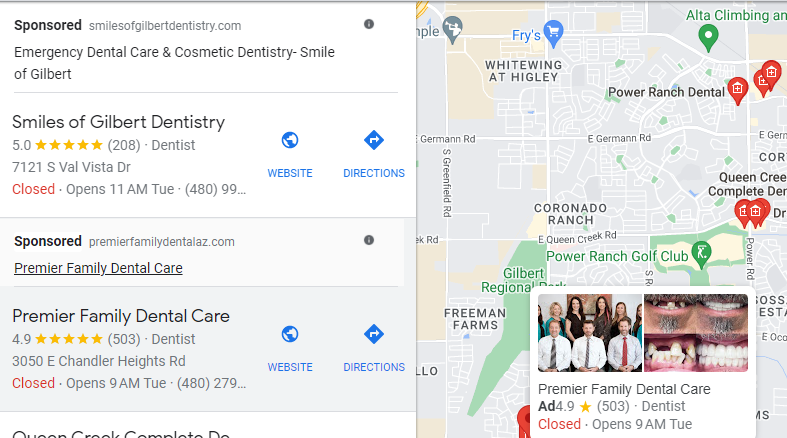
Examples Of Google Ads For Dentists
Let’s take a looks at a few good and not so good ad examples other dental clinics are running.
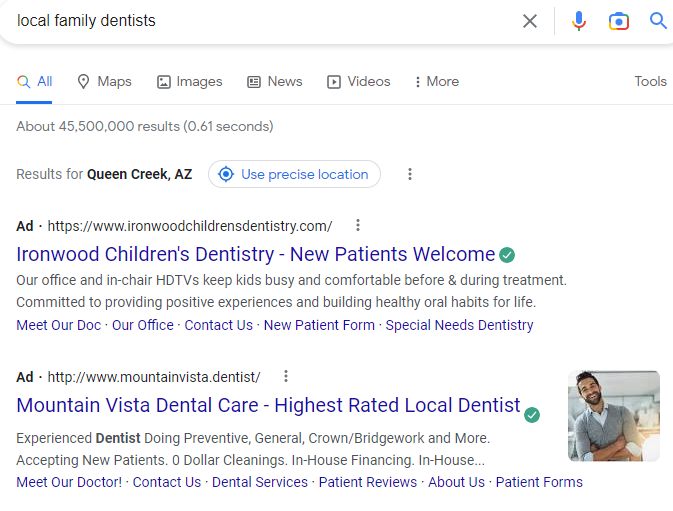
What these search ads get right
The first search ad does tout a unique selling proposition in that they have in-chair HDTVs for kids. Anyone who has taken a child to the dentist knows this can be extremely helpful.
The second ad’s use of an image extension is good as this can help with clickthrough rates and make the ad standout from the rest.
Both ads are using sitelinks. These are the clickable links at the bottom of the ads. Using these sitelink extensions allows for additional information to be displayed in ads and can improve clickthrough rates.
What these search ads get wrong
The search query that triggered these ads was ‘local family dentist’. Neither of these ads use this phrase in their ads. At the very least, they should mention family dentist or similar phrase in their ads. Not doing so could hurt the ad’s clickthrough rates.
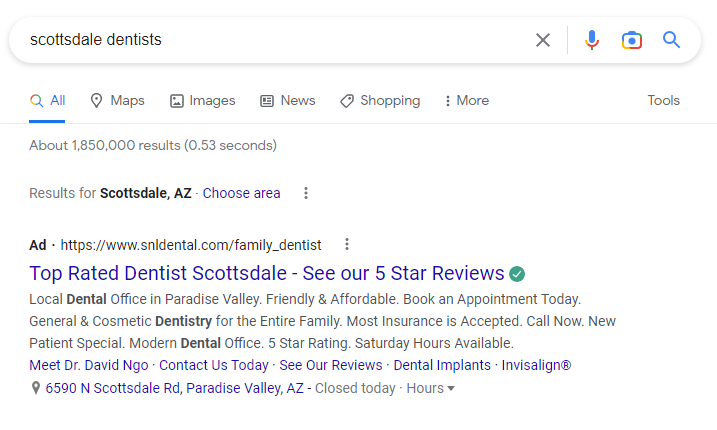
What this search ad gets right
They use a headline that closely matches the search query of ‘Scottsdale dentists’. They use a location extension that shows the actual address of their business at the bottom of the ad. Additionally, they use a call-to-action of ‘See our 5 Star Reviews’ in the second headline. Reviews are important and people absolutely use them during their decision-making process.
What this search ad gets wrong
I’m nitpicking a bit, but the phrasing of the first headline is a little off. I would prefer it to read ‘Top Rated Scottsdale Dentist’.
One Last Tip
Do some research on your competitors. Taking a peak at what they are doing can reveal some good “nuggets” you can use to improve your campaign performance.
There are several ways you can do this. Doing a simple Google search to see competitor ads is an easy place to start. Make a note of how they craft their ads. How do they craft their headlines and descriptions? What are the USPs they highlight in their ads. Do they tout an offers or discounts?
You can also use competitor spy software. We use a service called Spyfu. With this service, you can simply add a competitor’s website and get all kinds of data. For example, you can see exactly what keywords they are targeting with Google Ads. You can get a historical timeline of the ads they used in different months. This feature actually allows you to pick a month and see a popup of the actual ads they used. You can also get an estimate of their ad spend budget.
Additionally, you don’t have to limit your research to just your market. Search for dentists running search ads in other markets.
Competitor research can lead to new ideas for ads, help you to find new keywords and get a better picture of what you are up against in your market.
The Wrap Up
With the right management, Google Ads for dentists can be an excellent use of marketing dollars. Taking advantage of conversion tracking and data analysis is extremely important for measuring results. Testing ads, targeting the right keywords and audiences along with targeting the right geographic area are play an important role.
Remember, Google Ads is just a tool you can use to help grow your business. So long as you are using it correctly, it will become an integral part of your overall digital marketing strategy.




