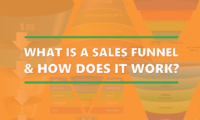Whether you are a small business owner, a one-person business or a large corporation, Google has the means to help you generate leads. However, understanding how to generate leads is just the beginning. Being able to execute on a lead generation plan with a proper Google Ads management strategy is a whole other animal.
Table Of Contents
You can click on a link below to go straight to that section of the article.
- What Is A Sales Funnel
- The Stages Of A Sales Funnel
- Networks To Use With Google Ads
- Google Search Ads
- Make The Ads Relevant & Compelling
- Google Display Ads
- The Landing Page
- Bringing It All Together
Before we dive into some examples of how you can use Google Ads to generate leads for your business, let’s quickly go over a typical sales funnel. It’s important to understand this process that consumers go through in order to align your marketing efforts accordingly.
So, What Is A Sales Funnel?
Simply speaking, it is the path (or stages) people go through on their way to purchasing your product or service. A funnel can be broken down into three parts; top of funnel, middle of funnel and bottom of funnel.
The process of moving people through the funnel is known as lead nurturing. In more simple terms, it’s the stuff you do to encourage people to move from the top of the funnel all the way down to making a purchase.
The stages of a typical sales funnel are below:
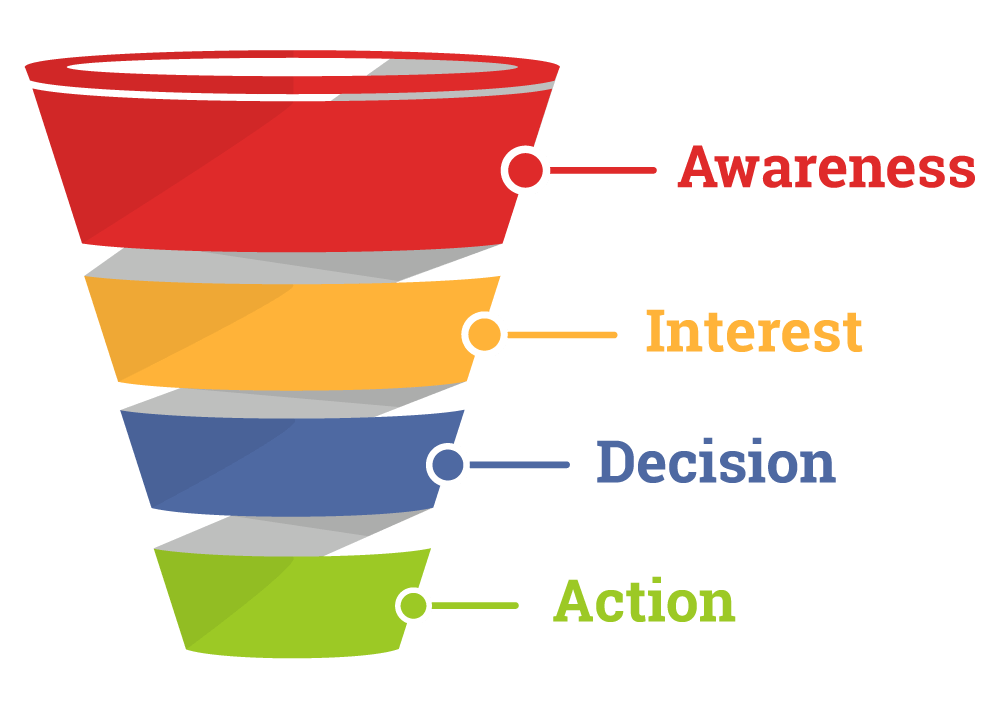
The awareness stage is considered the top of the funnel, interest is associated with the middle of the funnel and the decision and action stages make up the bottom of the funnel.
The Stages of the Sales Funnel
The Top of the Funnel
It’s time to get in the race. This is the awareness stage where people become aware of your brand. They already know they have an issue that needs to be resolved. They are now aware that your product or service might be able to provide them with a solution. They are still in the beginning phase of research and are undecided as to which way they will go. They don’t know quite yet who is going to get their business.
Real World Example – Running ads on Google would be a good example of how you can drive people into your funnel and into this awareness stage.
The Goal – Now, your goal is to encourage them to move further along in the funnel towards the interest stage.
The Middle of the Funnel
It’s time to start separating yourself from the pack.This is the stage of the funnel where people begin to show some interest in what you are offering. They are taking a closer look into your business. They are reading more content on your website and looking at how you present a solution to their problem.
They are still Googlin’ and looking at other business and offers, as well. They are becoming more serious about making a decision and gathering as much information as they can.
Real World Example – Having fantastic copy on your website is key for this stage. It is not enough to simply be able to tell people who you are and what you do. You have to do more than get people to know you exist. You need to give them a compelling reason to choose you. You need to convey your value to them and separate yourself from your competition. For many businesses, creating great website content works. Another great option is to create a piece of content that requires someone to provide their contact information in order to access that content. Common options here are white papers, ebooks and demos. The idea here is to provide some value to people in the form of this content, and to continue to market to them via email now that you have their contact information. This leads to a typical email drip campaign.
The Goal – To convey your value to people to the point that they pick you as a “finalist” for their business. If you do this, then you’ve made the cut and are one step closer to being the winner come decision time.
The Bottom of the Funnel
Welcome to the Finals. It’s decision-making time. This is where people will take action. Are they going to give their business to you or your competitors? This is the stage where you offer you final pitch and hopefully sway them to your side.
Real World Example – For many small businesses, customer reviews can do just that. Many times, people will narrow their search down to a few contenders, then go to sites like Yelp to read customer reviews. Often times, if a few businesses are in a dead heat, the business with the better reviews can break a tie and win.
The Goal – At this stage you obviously want to get people to buy from you. You have a short window to make some last ditch efforts to tilt the scale in your favor. It’s time to close the deal so drink your coffee!
2 Networks To Use With Google Ads
Google Search
Google search ads are the most common way businesses typically drive leads. When people think of Google Ads, they are typically envisioning the ads they see atop the page of most Google search results pages. Those are search ads (and Google Shopping ads, which run on Google search pages). See some example ads below:
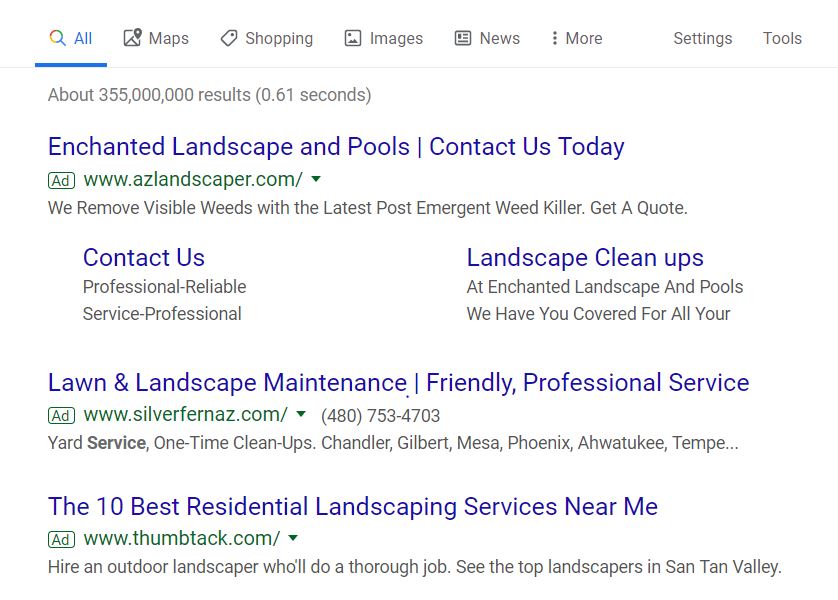
So, how do you generate leads with Google search ads? In short, you 1) identify your taraget audience, 2) create an enticing ad they want to click on and 3) drive them to a landing page that is compelling and encourages them to take action. Now, let’s break those three steps down.
Identify Your Target Audience
With respect to Google Ads, this is done with proper keyword research. When someone performs a search on Google, they are putting words (keywords) into Google in order to get relevant results. Your job is to identify who your target audience is AND determine what keywords they will use when performing a search. If you are a local plumbing company, you’ll want to show your ads to people who perform searches like “plumbers near me” or “local plumbing services”.
How do you go about identifying the most appropriate keywords? A common way to do this is by performing keyword research using Google’s Keyword Planner. Here’s more info on how to get started.
Creating Some Google Ads
The next step is to begin crafting ads. Keep in mind that you won’t be the only one running ads in your market. You’ll have competitors. Thus, it is important to craft ads that hit two marks: 1) They are highly relevant to the user’s Google search query and 2) they are compelling enough to convince someone to click on the ad and learn more about you and the product or service you offer.
There are several different types of search ads you can create.
- Expanded Search Ads – These ads are composed of up to three headlines, two description sections, a display URL and two URL paths (these are section in the display URL where you can add extra text). NOTE: As of June 30th, 2022 Google will deprecate these ad types and you will not be able to create them anymore.
- Responsive Search Ads – These ads allow for even more headlines and descriptions. So, you could create an ad with eigth different headlines and four descriptions, for example. Once you create your responsive ads, Google will automatically rotate the various headlines and descriptions using an algorithm. Sometimes your ad will show two headlines and one description and another time it could show three headlines and two descriptions. As Google’s algorithm learns which combination of headlines and descriptions perform best, they will increasingly show those combinations more often. Learn more about responsive search ads.
- Call-Only Ads – These ads only show on mobile devices. They look a bit different in that a phone number will appear at the beginning of the ad. To create a call-only ad you’ll have a field where you’ll enter your business phone number and then you’ll have two fields for your headlines and two for you descriptions. The main thing that sets these ads apart from the other ads (aside from only working on mobile devices), is they don’t go to a website when you click on them. When you click on them, they trigger an option to call the phone number in the ad. People can call your business directly from the ad. Just two taps of a thumb and your phone starts ringing!
Make The Ads Relevant & Compelling
Let’s continue to use a local plumbing company as an example. If you are a plumbing company in Gilbert, AZ, you’ll want your ads to show up for people in Gilbert who are looking on Google for a local plumbing company. One way to make ads relevant is to put in your ads some of the same words a person uses when they perform a search. Let’s say someone does a search for “gilbert plumbing service”. You could create an ad as follows. Note: the image below shows the fields to create an ad on the left and an example of what that ad will look like on the right.
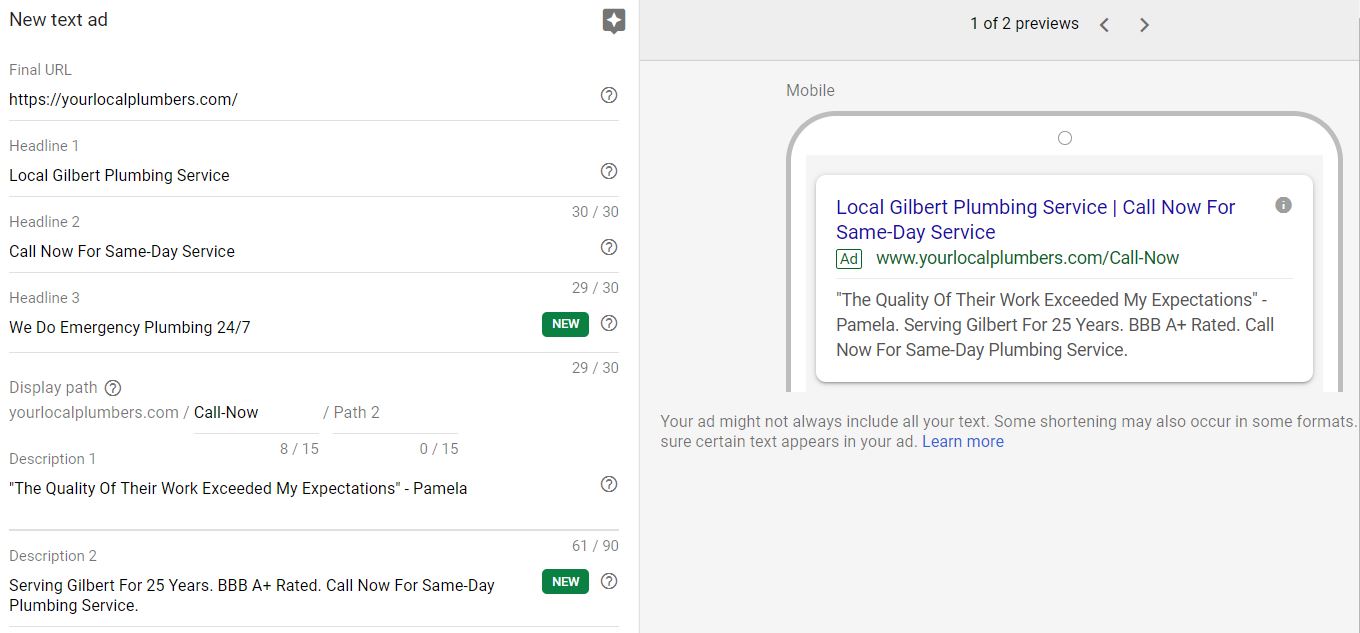
You’ll notice the ad has the phrase “Gilbert Plumbing Service” in the first headline. That is an example of how you can make your ad relevant to the user’s search query.
Now, what can be compelling to someone who is looking for plumbing services is that second headline – “Call Now For Same-Day Service.” Often times, people who are looking for plumbing services need help soon. Put another way, the sales cycle is short.
They have a pipe that is leaking or an issue with a water heater that needs immediate attention. Thus, being able to convey that you can provide help the very same day they call can be enticing and compelling enough for them to give you a call.
Let’s now reference the sales funnel we discussed earlier. Keep in mind that people looking for plumbing services tend to need help soon. Relative to someone looking to purchase some some business software or buy a care, they are not going to spend as much time doing extensive research. The process of going from the top of the funnel (awareness) to the bottom (paying for service) can take a couple of hours or as little as a few minutes. Your well-crafted ad can serve as both creating awareness and interest. That single ad can be enough for someone to pick up the phone and call you right after they see your ad and you can close them on the phone (completing the bottom of the funnel).
Google Display
The Google Display network is different than the Google search network we just discussed. The Display network is where you can show ads on other websites. These ads are typically image ads or a combination of images and text. Below is an example of an ad by Lending Tree.

Display ads for many companies are about building brand and awareness. They are geared towards the top of the funnel. That’s not to say you can’t generate direct conversions (leads) from display ads, because you can. But, relative to search ads in many industries, display is best for generating brand awareness. Let’s use Lending Tree as an example.
The above ad is targeting people at the top of the funnel. The target audience are people looking to buy a home and they need financing. Unlike someone who is looking for a plumber, the sales cycle for this target audience is long. It can take months for someoen to go from the beginning phases to looking for a home to actually buying a home. Thus, Lending Tree takes a bit of a different approach to generating and nurturing leads. They are not necessarily expecting people to sign up for a home loan right away.
The Landing Page
Let’s continue with the Lending Tree example. When you click on the ad above it takes you to a landing page where you go through a series of questions. The questions are geared towards getting more information about what type of home you are looking for, what type of loan you might be interested in, the potential cost of the home you are interested in and so on. The landing page is highly relevant to the audience who clicked on the ad.
Make note of the word ‘relevant’ used in that last sentence. Relevancy runs through this entire lead generation process. You have to find keywords that are relevant to your target audience, then you create ads that are relevant to the keywords your target audience uses and finally, your landing page needs to be relevant to them as well.
When you get to the end of the questions on the landing page and you want to see how much of a home loan you can possible qualify for, you’ll have to provide your contact information. At this point, you have become aware (top of funnel) and are moving into the interest stage (middle of funnel). This is an example of how a landing page is used to move someone along the funnel.
Lending Tree will now send you emails and even call you. This is part of the lead nurturing procesc which typically begins in the middle of the funnel and moves toward the end of the funnel.
Bringing It All Together
The two main ways to generate leads with Google Ads is through the Search Network and Display Network.
Understanding your target audience and where they are in the sales funnel is extremely important. You can target people in the top of the funnel or somewhere around the middle or end of the funnel. Generally speaking, your marketing messages will be different depending upon where in the sales funnel your target audience is.
Aligning your keywords (targeting) with your ad messaging and landing page is extremely important. Being highly relevant to what people are looking for across ALL stages is important.
Finally, your messaging needs to be compelling enough to move people along the sales funnel and ultimately “pulling the trigger” to do business with you. It’s not enough to let people know you exist. You have to convey your value to people and compell them to choose you.