Target ROAS (return on ad spend) is an automated bid strategy that works best for eCommerce businesses. It is also a much better automated bid strategy than maximize conversion value.
This bid strategy is similar to Target CPA, but the “target” is ROAS instead of cost per acquisition (CPA). With CPA targeting, you are only incorporating costs. You want to achieve a certain cost per acquisition.
With ROAS, you are incorporating both cost and revenue metrics. You want to increase your revenue with your Google Ads campaigns, but you want to keep your costs at an optimal level while doing so. If you are running an eCommerce store, you should be focusing on ROI and ROAS goals.
What does this Google automated bidding strategy do? First, it utilizes machine learning to analyze millions of signals at an absurd speed. By absurd, I mean over 17 million signals are analyzed in a fraction of a second. Then, it proactively sets real-time bids every single time your ad is eligible to be served when someone performs a Google search. The ultimate goal is to maximize your conversion value while achieving your ROAS target.
Now, That Is Google’s Role. What Is Yours?
What you need to do is set your ROAS target.
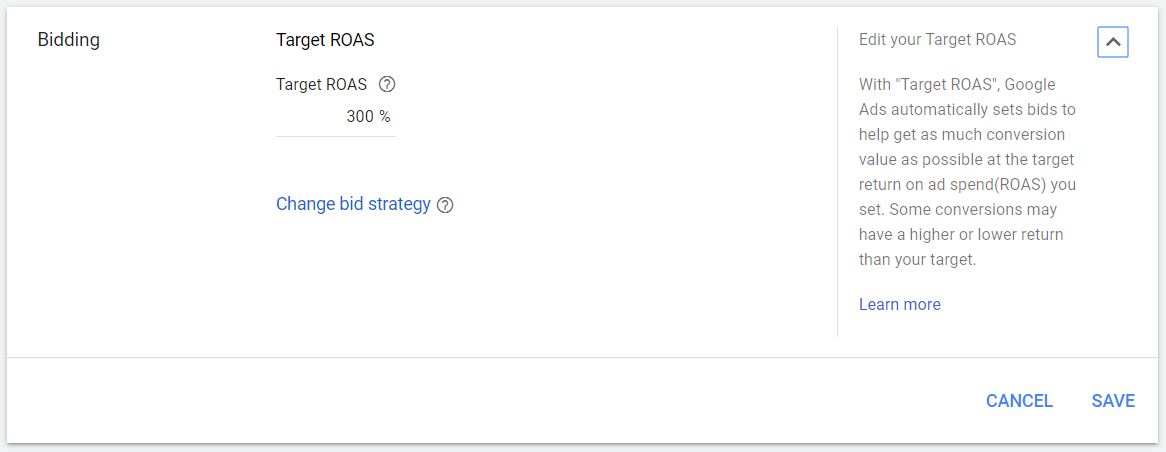
How to setup Target ROAS bid strategy in Google Ads
- Log in to your account and click ‘Campaigns’ from the page menu on the left.
- Select the campaign you want to use Target ROAS for.
- Click ‘Settings‘ in the page menu for your campaign.
- Open ‘Bidding’ and then click ‘Change bid strategy‘.
- Select ‘Target ROAS’ from the drop-down menu.
- Enter your desired ROAS target and click ‘Save’
With Google Ads, you’ll need to insert your target as a percentage. Let’s go over a quick example.
Target ROAS Example
Ok, let’s say you run an online eCommerce store selling outdoor gear. You “crunched the numbers” and found out you need to get $3 dollars in sales for every $1 dollar you spend in Google Ads. In this case, You would set a target ROAS of 300%. This means for every $1 you spend, you want to get 3 times that in sales.
The math formula…
$3 in sales ÷ $1 in ad spend x 100% = 300% target ROAS
Now, once you have your Target ROAS in place, Google will do its thing. To be specific, Google Ads will automatically set your bids in real-time to 1) maximize your conversion value (sales), while 2) trying to achieve your target ROAS of 300%.
Before Switching To Target ROAS…
- Be aware that some conversions will most likely return higher and lower ROAS. But, overall Google Ads will try to keep your conversion value per cost average equal to your target ROAS.
- There is a minimum number of conversion your campaign will need in order to use Target ROAS bidding. For Search campaigns, you need at least 15 conversions in the past 30 days. For Shopping campaigns, you should have at least 20 conversions in the past 45 days.
- For the best results, Google recommends that you have at least 50 conversions in the past 30 days. The more conversion data, the better Google will get at achieving your Target ROAS while maximizing revenue.
QUICK TIP: Not sure how to figure out a starting target ROAS? Use the historical conversion data in your account. For example, use the past 90 days worth of conversion value per cost data for the campaigns you want to use Target ROAS for. To do this, set the appropriate date range. Next, select Modify columns from the “Columns” drop-down and add the Conv. value/cost column from the list of “Conversions” columns. This gives you your ROAS number…almost. Last step, just multiply the number in this column by 100 to get your target ROAS percent. Viola!
Again, if you are a retailer who needs to hit certain ROI or ROAS targets, then this can be a good bid strategy for you. If you choose Maximizing Conversion Value, you may be able to increase revenue, but your costs can skyrocket. The reason is that their is no cost-control component with that bid strategy. Target ROAS can solve this.




