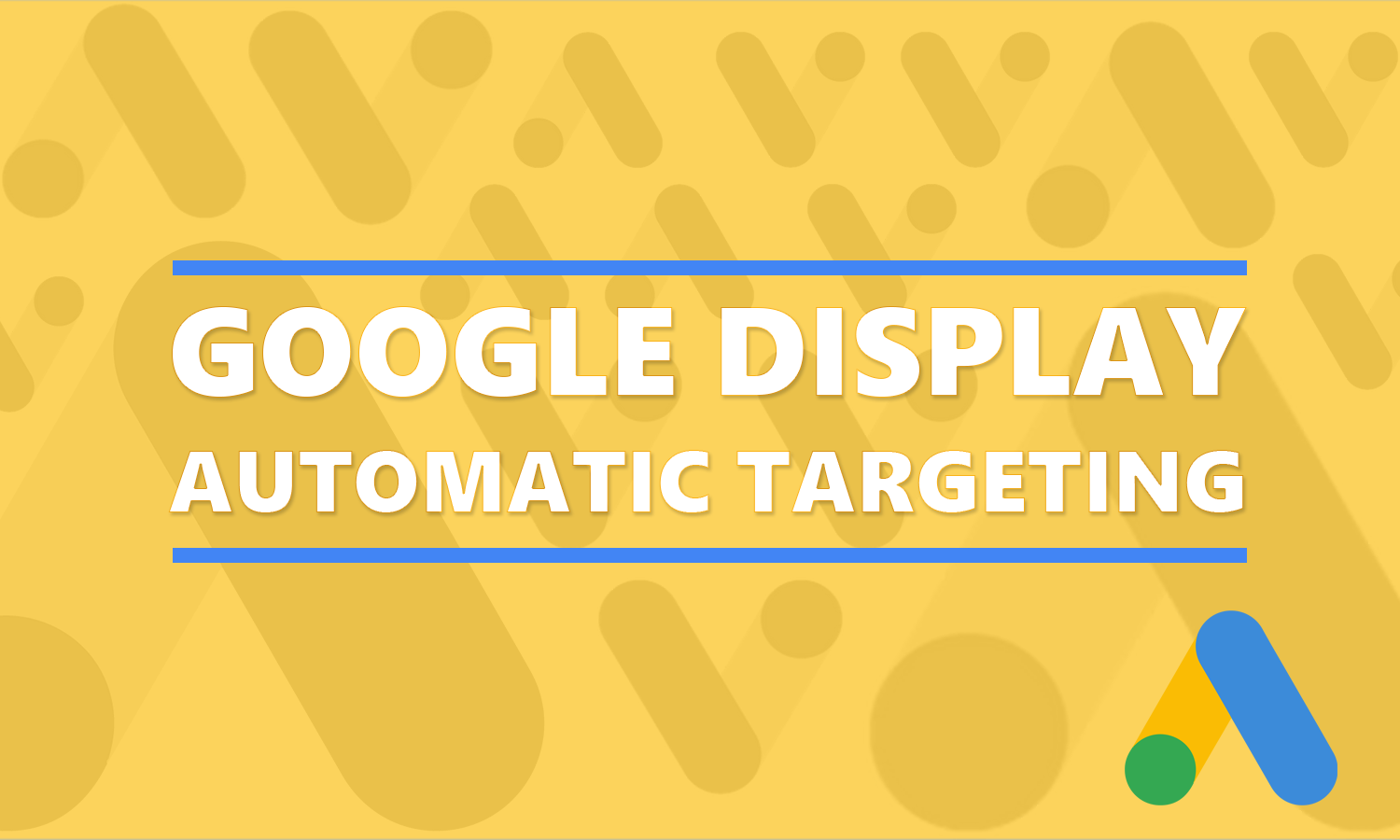Audience targeting is extremely important to the success of your online advertising. Target the wrong audience and you can waste alot of money.
If you are running ads on the Google Display Network, you have a plethora of targeting options at your fingertips. You can split the targeting into two groups; manual and automated. We’ll discuss automated targeting in this article.
Did you know you can expand your initial target audience automatically using Google’s automatic targeting feature? This can be a fairly efficient and quick way to expand the reach of your ads.
When you do this, you are letting Google find even more high-valued traffic. This can help to improve performance and potentially increase conversions.
You can think of automated targeting as an add-on feature. You can turn it on to supplement the audience targeting you already set up. It will expand your current targeting.
When Should You Use Automatic Targeting?
Automatic targeting works best for advertisers who are looking to prospect for new customers. Obviously expanding the reach of your ads will put your ads in front of more people.
This can also help advertisers:
- Find new audiences that can uncover potential customers
- Increase reach without the need to increase bidding.
Your ads will appear in new placements (websites, videos, apps) with automatic targeting. You can see these new placements and view performance data for them. If you are not concerned with where your ads appear, then this could be a great option for you. Many people only really care about performance and not about where ads show up.
Note
But, just because your ads start showing up in new placements does not mean you have to keep running them on these new placements. You can always exclude placements which will keep your ads from running on websites and apps you don’t want them to run on.
How It Works
Google, by default, will have automatic targeting enabled when you first setup your Display campaign. If you don’t want to start with any automation, then be sure to turn this off.
If you are okay with it on, then be aware that it is essentially a sliding scale. You can set it to the least amount of targeting expansion allowed or move the amount to the maximum reach setting. Obviously, setting it to the max will allow Google to increase the rate of expansion.
Pro Tip
If you want to test the automatic targeting, start with the lowest allowed expansion for a few weeks. See what the results are and use that data to determine if you want to expand the targeting.
Display campaigns offer several different targeting tactics. Automatic targeting works on the following tactics:
Contextual Targeting – This tactic uses content keywords. Expansion, therefore, is based on the keywords you are targeting. Automatic targeting will expand using additonal keywords and topics that are semantically relevant. Let’s use an example. If your targeted keyword is “bicycles”, the first stage of the expansion slider my extend to “mountain bikes” and “fixed gear bikes”. But, using the maximum reach stage might show ads in contexts related to “eBikes”. This is just a loose example. Google will use data to determine if these types of expansions will increase the likelyhood of conversions.
Remarketing and Similar Audience Targeting – For these targeting tactics, expansion will be based on the audiences in your customer lists. Let’s use an example. Let’s say you are remarketing people who visited your website which sells women’s golf apparel. Automatic targeting can expand this audience to show ads to people who have visited other sites about women’s golf apparel; not just yours.
Currently, automatic targeting can be use for all Display ad groups. However, targeting expansion is not available for targeting types such as Placements and Demographics.
Smart Display Campaigns
Google Ads has a few features they dub “Smart”. This includes various Smart bidding options, Smart targeting and Smart campaign types. Smart display campaigns are highly automated. We’ve been talking about automatic targeting which uses Google’s “Smart” technology to expand targeting.
Smart display campaigns take this a step further. They use a different type of automated targeting. These campaigns combine audience-based targeting and contextual targeting. There is no manual targeting involved with these campaigns. Google does all the targeting and will also automatically retarget past website visitors.
How To Setup Automatic Targeting For Display Campaigns
So, we know automatic targeting expands the reach of your ads. You are good with that and you’re ready to test this out. Let’s get started!
Change Automatic Targeting Settings:
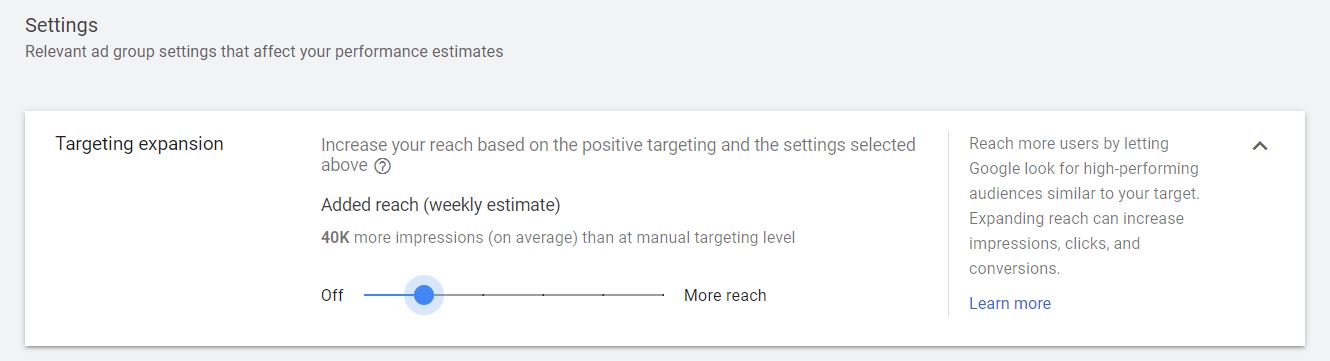
Step 1
Login to your Google Ads account. Click ‘Display campaigns’ in the navigation panel.
Step 2
Find the display campaign you want to use and click on it.
Step 3
Next, click on the ad group you want to use automatic targeting with.
Step 4
Click on ‘Audiences’ and this will show a blue pencil icon.
Step 5
Click on the blue pencil icon and select ‘ Edit ad group targeting’.
Step 6
Look for the slider in the ‘Targeting expansion’ section. Dragging it to the right will expand the audience targeting.
Step 7
When you have picked the desired level of expansion click save.