Google Ads management can be a daunting and time-consuming task. Finding ways to improve efficiencies is important. One of those areas can be bidding.
Are you focused on costs, profitability and efficiency with your Google Ads account? If so, then Target CPA could be a good option for you. This bid strategy removes many of the time-intensive variables needed to effectively optimize bidding manually.
Target CPA (cost per acquisition) is also referred to as Target cost per lead or Target cost per sale. The word ‘acquisition’ depends on how you define conversions in Google Ads. In order to use this type of automated bidding, you will need to have conversion tracking setup in your Google Ads account.
What is Target CPA Bidding?
Target Cost Per Acquisition (CPA) is another one of Google’s smart bidding options. The goal of Target CPA is to help you get as many conversions as possible while hitting your CPA target. This is an automated bid strategy where Google uses its machine learning capabilities to automatically optimze your bids. This is all done in real time. Meaning, Google will automatically optimize your bid for every single ad auction.
How Target CPA Bidding Works
Whenever your ad is eligible to appear, Google will find the optimial bid for your ad. It does this by using your campaign’s historical data and evaluating certain signals which are available at the time of the ad auction. The bids are set with the goal of achieving your average target CPA for any campaings using this bid strategy.
Keep in mind that Google will try to hit your average Target CPA. This means that some conversions may cost less than your target CPA and some may cost more. Why is that? Well, there are factors out of Google’s control that your actual CPA depend on. Examples of these factors include ad changes, website/landing page changes and changes in competition levels. Another reason for actual fluctations in individual conversions’ CPA, has to do with predicted conversion rates. Google also uses predicted conversion rates to try and hit your target CPA. When your actual conversion rates are higher or lower than your predicted rate, target CPA numbers can fluctuate.
Let’s say you choose a target CPA of $30 for your campaign. Google is going to start optimizing your bids automatically to try and get you as many conversions as possible at $30 on average. Much of this optimization involves using real-time contextualy signals such as time, location, devices, browsers, ad characteristics, language, demographics and more.
Target CPA & Conversion Types
Target CPA bidding will use your conversion data to optimize bids. So, it is important the the conversions you are using are inlign with your goals. If you are using Google Ads to generate leads (phone calls & form fill-outs, for example) then make sure you are ONLY using conversions that track these leads. So, how do you know which conversions will be included?
Hover over ‘Tools & Settings’ in the top navigation and click on ‘conversions’. This is where all of your conversions are. Now, look for the ‘Include in “Conversions”‘ column.
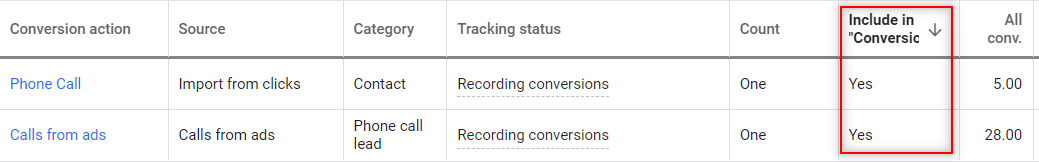
Any conversion that has a ‘Yes’ in that column will be used for Target CPA. If there are conversions you do NOT want to use, then edit the conversion and change the ‘Yes’ to a ‘No’. Examples of conversions you may not want to include could be newsletter sign ups, conversions based on time on site or number of pages visited. If you are a business who really wants to focus on optimizing for leads, then there are generally three main conversions you’ll want to include; 1) website form submisssions, website phone calls and mobile click-to-call leads. A fourth option may include live chat.
If you are an eCommerce company looking to optimize for sales, then the conversion you want included would be sales. In fact, in most cases that would be the only conversion type you would want to use. One exception to this could be if you were able to tie a revenue amount to each form submissions or phone call.
Having said that, for ecommerce businesses, I would recommend looking into the Target ROAS bidding option. This option factors in both cost and revenue and is typically a better bidding option for eCommerce.
How To Setup Target CPA?
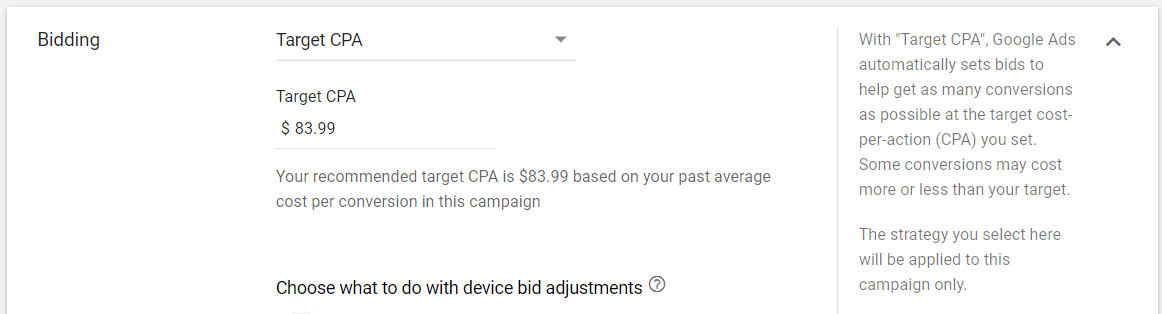
Quick instructions on how to setup Target CPA
- Log in to your Google Ads account and click ‘Campaigns’ from the page menu – left navigation.
- Select the campaign you want to use Target CPA for.
- Click ‘Settings‘ in the page menu for your campaign.
- Open ‘Bidding’ and then click ‘Change bid strategy‘.
- Select ‘Target ROAS’ from the drop-down menu.
NOTE: If your campaign has been accumulating enough conversions, Google may have a recommended target CPA. You’ll now this if you see a target CPA number along with text below it that reads something like: “Your recommended target CPA is $xx.xx based on your past average cost per conversion in this campaign.” You do NOT have to use it. You can simply delete it and add your won target CPA.
- Enter your desired target CPA and click ‘Save’
QUICK TIP: Not sure what your Target CPA should be. Consider using Google’s recommendation. If you are already recording conversions, Google may have a recommendation. Just go to the Target CPA bidding option (instructions above) and see if there is already a recommendation. Remember, you can always change your Target CPA at any time.
How Is Target CPA Calculated?
Ok, time for a little math. Targe CPA is the total cost (ad spend) for the campaign using it, divided by the total number of conversions.
Total Cost / Number of Conversions = Cost Per Acquisition (CPA)
In your Google Ads account, you can see this number in the ‘Cost/conv.’ column. So, you don’t need to do any calculations. You just need to add this column in order to see the CPA for your campaigns.
How May Conversions Does Target CPA Need?
The more conversions you have, the better this smart bidding option can be. Google recommends a minimum of 15 conversion in the previous 30 days for the campaign using Target CPA. Once your campaign drops below that number, this type of bidding becomes less effective.
Ideally, you should aim to get about 30 conversions per month. And, for the absolute best results, it is better to have at least 50 conversions in past 30 days.
Who Should Use Target CPA Bidding?
Google Ads’ Target CPA bidding is designed for businesses looking to optimize their cost per lead. If generating leads is one of your main focuses with Google Ads, then this can be a sound bidding option for you.
Who else can use this? eCommerce businesses who typically have a fixed sale amount could use Target CPA effectively. For example, if you sell a digital product that costs $99, you could use this bidding method. For eCommerce companies who typically have variable sale amounts, Target ROAS might be a better option.




