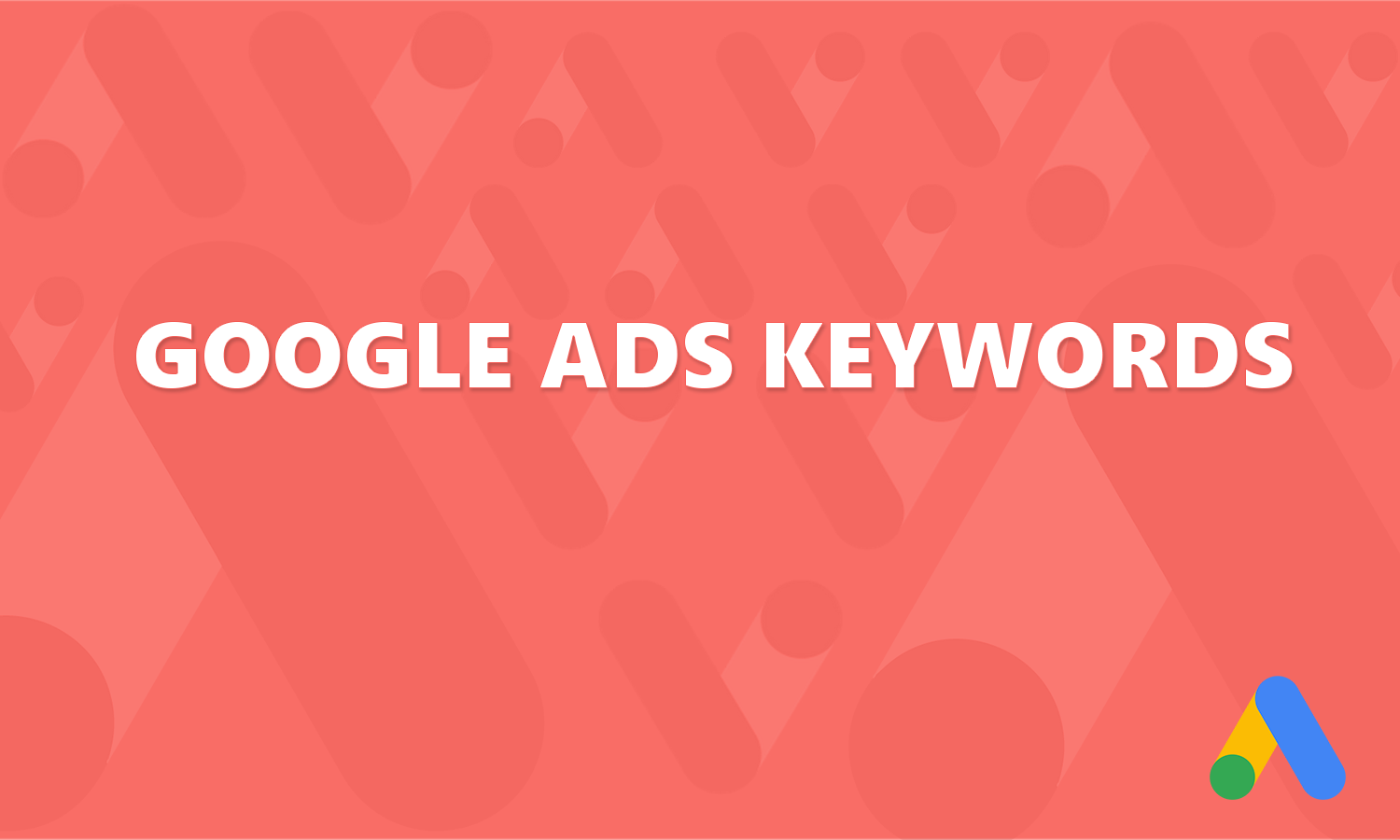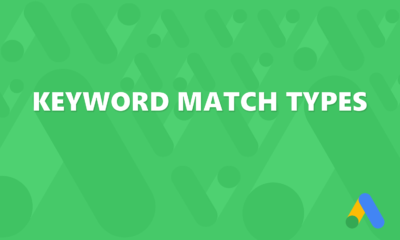Keywords in Google Ads are specific words or phrases that people enter into Google when they are looking for information, services or products. Google Ads advertisers target these keywords to show their ads to people who are searching for relevant information or products. The relevance of the keyword to the ad and landing page is used by Google to determine the ad’s relevance and quality, which in turn determines its position and cost.
Selecting highly relevant keywords that your target audience would use, is an extremely important aspect of your Google Ads campaigns. Choose the wrong keywords and you can waste a lot of money. Choose highly relevant keywords and you can generate highly targeted leads and sales.
For example, if you are a plumbing company wanting to target prospective customers who need your service, then you might want to add keywords such as “plumber near me” or “water installation service”. Learn more about Google Ads for plumbers.
How Do Keywords Work?
Keywords are how your ads appear in search. Without them you can’t run ads. The keywords you add to your ad groups need to match the words people use when searching on Google. Generally speaking, if you have a keyword that matches a person’s search query (the words they use to search on Google) your ad can appear.
For example, let’s continue on with the plumbing theme. You run a plumbing company and want to sell your services to people who need plumbing services. One of the keywords you add to your ad group is “plumber near me”. When someone does a Google search for “plumber near me” your ad could appear.
The other main component in determining if people see your ad is your targeting. With Google Ads you will choose your geographical targeting. This will determine where you ads could show up. So, from a very high level, the keyword plus the geographical targeting will determine if someone sees your ads. There are other factors that determine if people see your ads, but those factors are beyond the scope of this article. Let’s keep it simple.
For example (again), let’s say you setup your targeting to show ads in a 20 mile radius around your business location. If someone within that radius targeting does a search for “plumber near me”, then they could see your ad. If they are outside of that radius targeting and perform the same search, then they would not see your ad.
When someone performs a search like this, Google begins it’s Google “magic” behind the scenes. With lightening speed, this search triggers your ad to enter an auction. In fact your ads along with any other advertisers who are running ads for the same keywords in the same targeting area all enter an ad auction. This ad auction determines which ads will show and in what order. Learn more about the Google Ads auction.
If someone sees your ad and clicks on it, you will incur a cost for that ad click. The cost for the keyword depends upon a myriad of factors such as the competition in the auction, the quality of the keyword, overall Quality Score and several additional factors.
Each keyword you use will have a Quality Score. This Quality Score is based on a scale of 1 to 10 with 10 being the best you can get. Quality Score has three components; 1) ad relevance 2) expected clickthrough rate and 3) landing page experience. Learn more about Quality Score.
How Keywords Work With Actual Search Queries
Keywords are the words you add in your Google Ads campaigns. Search queries refers to the actual searches people perform on Google. Just because you add the keyword “plumbers near me”, does not mean your ad will only show up when someone performs a search for that exact phrase. Google has some keyword options you can choose from called keyword match types. The match type you choose for your keywords will determine the range of actual searches your keywords can match.
There are currently three different keyword match types; broad match, exact match and phrase match. Exact match is the most narrow. With exact match your keyword will only trigger your ad to show for searches that are exactly the same or very similar. Often times a singular exact match keyword will also trigger your ad to show for the plural search phrase.
For example, the exact match keyword of “plumber near me” will also show ads for the search phrase “plumbers near me”. For phrase match, Google can show your ad for phrases that go beyond the keywords you choose. Let’s say you are also targeting the phrase match keyword of “plumbing service”. This phrase match keyword could trigger your ads to show for “affordable plumbing service” or “plumbing service providers in my area”. Learn more about Google Ads keyword match types.
You Can Use Keywords To Exclude Searches
So, we talked about using keywords to match searches your target audience will use in order to show them ads. What if there are certain words or phrase you do not want your ads to show for?
Google Ads has an option to prevent your ads from showing for these words or phrases. It’s called negative keywords. You can add negative keywords to make sure your ads don’t show for searches you don’t want them to. This comes in handy when you use phrase match and broad match keywords.
For example, let’s use the phrase match of “plumbing service”. You don’t provide plumbing services for free so you decide that you do NOT want your ads to show for anyone who searches for “free plumbing services”. To make sure your ad does not appear for this search term, you would add “free” as a negative keyword. Learn more about Google Ads negative keywords.