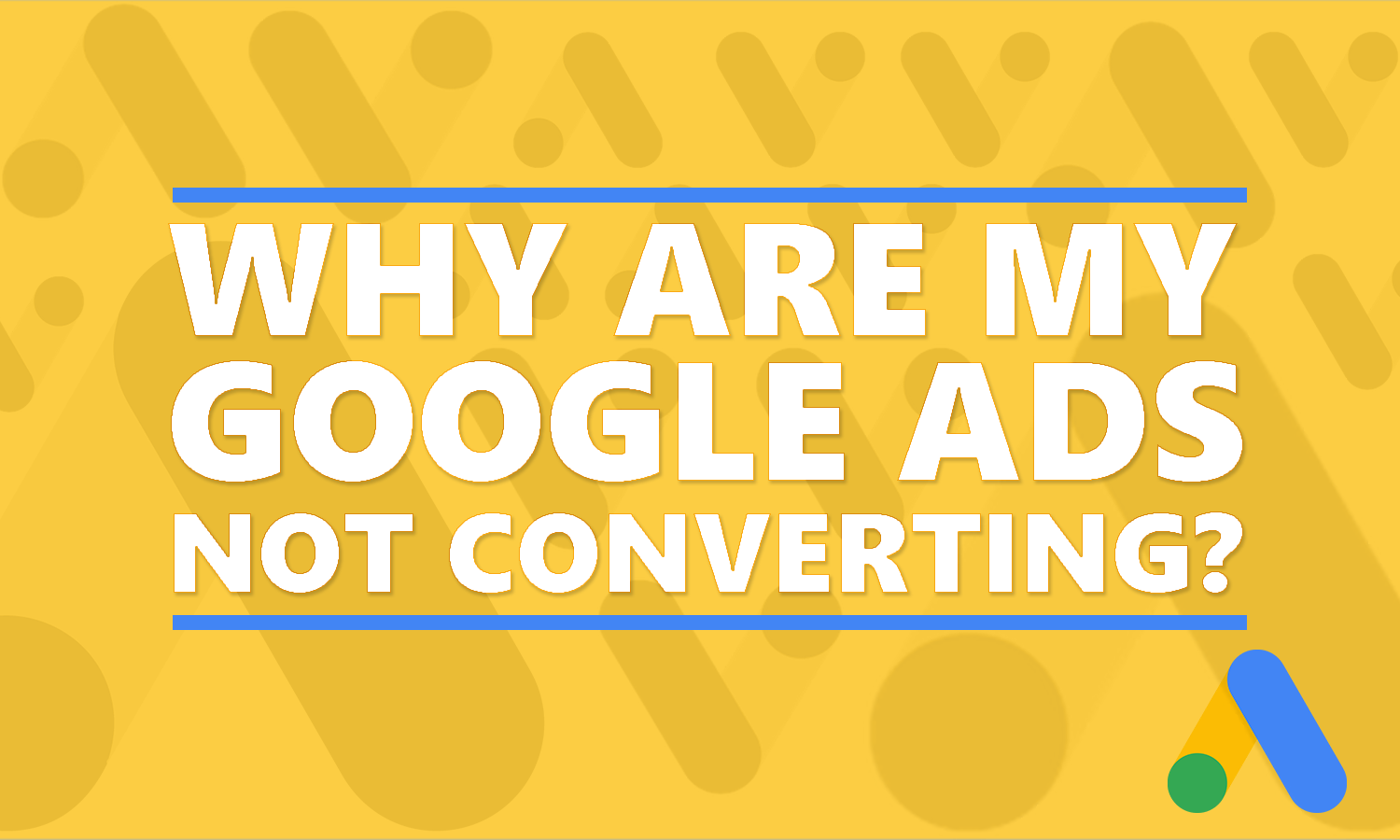Why Am I Not Getting Conversions On Google Ads?
Did you setup conversion tracking, yet? Ok, I’m being a bit sarcastic with that question, but it’s a legitimate question to ask. I have audited many a Google Ads account where conversion tracking was the main culprit. It simply was not setup to track conversions. I’ll dig into some more potential reasons in the rest of this article.
Does Google Ads Automatically Track Conversions?
Google Ads does NOT automatically track conversions. This is something you will need to set up. There are several ways to set up conversion tracking. Generally speaking, if you want to generate leads with Google Ads, then you want to track phone calls and form submissions. If you have live chat on your website, then you’ll want to track that as well. If you are an eCommerce company then you will surely want to track sales.
Reasons Why Your Google Ads Are Not Converting
There could be several reasons why your Google Ads are not converting. Here are some common reasons.
Conversion Tracking
Is this setup correctly? As stated previously, this is something you will need to setup. It is not done automatically.
Geographical Targeting
Are you targeting the right geographic area? If you are a service business that provides services in a radius around you business, you may want to double-check that you are actually targeting that area. For eCommerce business that target the US, this is less of an issue, but you may want to double check.
Lack of Interest in Your Product or Service
Your target audience might not be interested in the product or service you are advertising. Just because you run ads doesn’t mean people will be compelled enough to take action. You can generate clicks and traffic but that may not be enough.
Take a look at your business offerings compared to your competitors. Put yourself in a prospective customers shoes who will view your website along with your competitors. Open several browser tabs and go back and forth between the different websites. As you do this ask yourself if you were a prospective customer, what business is most appealing? Which business compels you the most?
Doing this exercise while being as honest and unbiased as you can, may reveal some realities. And, give you some ideas on how you can make your product or service irresistible to people.
Poor Keyword Usage
You might not be using the right keywords to reach your target audience. Think about who your target audience is. What kind of keywords would they use to search for your product or service? Here are two ways you can perform some quick keyword research to uncover those terms that will generate sales:
- Use Google Keyword Tool. Enter in your service or product and Google will populate the results with a list of actual search queries related to your keyword. Go through this list and identify the phrases you think your target audience might use to find your service or product.
- Use Spyfu. This is a competitive research software. With it, you can entire your competitor’s website and get a treasure trove of data. You can see the keywords they bid on, what they rank for organically, the ads they run, estimated ad spend and more. The task would be to enter a competitor’s website and see if they are running ads. If they are, then there is an option you can click on that will show you a list of the keywords they target.
Using Too Many Broad Match Keywords
Google has three different match types you can use with keywords. They are exact match, phrase match and broad match. If you are using a lot of broad match keywords, you could be spending a high percentage of your budget on actual search queries that are relevant.
The keywords you add to your Google Ads accounts are not necessarily the only keywords that will trigger your ads to show to people. Those keywords actually are used to trigger your ads for user’s search queries – what they search for on Google. Broad match keywords allow Google to show your ads to people who use search queries well beyond the keywords you see in your account. This can lead to your ads showing to people who have no interest in your service. Click the link below to learn more about this.
Further Reading: Google Keyword Match Types
Your Ad Copy Isn’t Enticing
Your ad copy might not be clear or compelling enough to drive conversions. In addition to making sure your ad is relevant to a user’s search query, you want it to be standout. It needs to be compelling and enticing enough to make someone want to click on it above all other ads.
Here’s a couple of quick exercises you can consider.
Do some research of competitor ads and compare yours against theirs. Be honest with yourself and rank the ads by which one’s are most compelling to you. What are the unique selling propositions in the ads? What exactly is it in the ad that makes it standout.
Additionally, write down a list of your unique selling propositions (USP). Then, see if you are using them in your ads. If you have a USP you think will be enticing and make your ad standout, then use it. In fact, you can test pinning a headline using this USP. With responsive ads, you can pin a headline so it will always show up in one of the three headlines that can potentially show up in ads.
Here is an example of a pinned headline that will show up in the second headline – note the blue pin icon
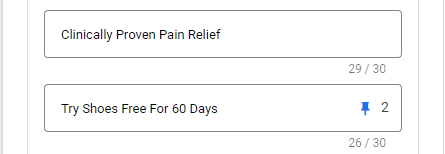
Landing Page Issues
Your landing page might not be optimized for conversions, or the user experience might not be good. You can break down Google Ads management and optimization into two parts; 1) pre click and 2) post click.
Pre click is everything you do before someone clicks on your ads. It’s the initial research, keyword selection, account setup and every tweak and optimization lever you pull in your Google Ads account.
Post click is what happens after someone clicks on your ads and arrives on your website or landing page. This post click is as equally as important as everything you do pre click. If your landing page is not created to convince someone to take an action (like buying something or calling your business), then you could have trouble generating conversions. Landing page optimization an extremely important part of running any Google Ads campaing. Further reading: landing page tips.
Lack Of Ad Relevance
The relevance between a user’s search query, the ad and the landing page is not strong enough. You want to make sure the text in your ads are relevant to the user’s search query. For example, let’s say you are selling swimwear. When someone does a search for men’s board shorts, you want to use that phrase in your ads. The most prominent part of text ads are the headlines, so using this phrase in one of the headlines is a good practice.
Once someone clicks on your ad for men’s board shorts, take them to a landing page showcases board shorts. Don’t send them to the homepage or a more general category level page. The more specific and relevant the landing page is to the ad and user’s search query the better.
This is a three-part analysis you will want to go through: search query > ad relevance > landing page relevance.
Bid Strategy Is No Good
This is a common reason why Google Ads accounts don’t convert. The bidding strategy is not setup to deliver results. Oftentimes, people simply are not bidding enough to compete. They can get some clicks but not enough to compete.
Other times they are using a bid strategy that is not ready to be used. For example, let’s say you only recently launched your Google Ads campaigns. They are so new that you do not have any conversions yet. And, the bidding strategy you chose was ‘maximize conversions’ or ‘maximize conversion value’.
These automated bidding strategies work best when your account already has conversion data. Ideally, you should be generating at least 30 conversions a month before using some of these bidding options. The reason is because Google uses your account’s conversion data for these automated bidding tactics. And, since you don’t have any conversions yet, this can put the breaks on your account, resulting in very little traffic let alone conversions.
Here’s a few tips:
Test enhanced manual bidding at first. If after a day you are not seeing any volume, increase the bids by 20% and see if that opens the spicket. You repeat this process until your traffic picks up.
Wait until you get at a bare-minimum of fifteen conversions per month before considering conversion-based bidding.
How Long Does It Take For A Google Ads Conversion To Appear?
You can have conversions start appearing on day one. So long as you have your conversion tracking setup properly, you can see conversions on the day you launch your new campaign. That’s the caveat.
However, as we have covered in this article already, there can be a myriad of reasons why your Google Ads are not converting. It is common for people to roll out a new campaign and have to wait a few days for real data to come in so they can make appropriate changes. For example, the initial bidding could be too low. Once live data starts populating, you determine you need to increase bidding to be more competitive. A simple change like this could be the initial catalyst that gets the conversions rolling in.
The Wrap Up
There can be several reasons why your Google Ads are not converting. Your investigation should start is with the conversion tracking. Audit this and make sure it is working correctly. If it is, then you can check that off the list of potential suspects. Go through some of the other reasons mentioned in this article. Make any appropriate changes and optimizations to see if that helps. If you run out of ideas, then contact us. We do this stuff for a living!