Anyone considering PPC advertising has likely found themselves asking ‘how much does Google ads cost? The answer depends on several factors, including the kinds of keywords you’re targeting, your location and whether you’re bidding higher on certain times of day or device type. To get a quick overview of pay-per-click (PPC) advertising, read What is PPC.
While a specific cost per click may be hard to nail down, you will be able to define a daily budget in your campaign settings. While Google has a little bit of leeway on how much it can go over your daily budget, if closely monitored you can have a reasonable amount of control over how much you spend on Google Ads on a monthly basis.
Google Ads Pricing Basics
The most basic principle of Google PPC spending to understand is that ads are placed in an auction for a given keyword. It’s not merely a game of who has the most money; instead, the winning ad is decided by both cost and quality. In the Google Ads ecosystem, this relationship is represented by the formula “Ad Rank = Cost multiplied by Quality Score.” Your keyword’s Quality Score, which can be monitored in your dashboard, is based on factors including relevancy and the likelihood somebody will click on your ad.
Cost Per Click (CPC)
One of the most important building blocks of your Google Ads spend will be average cost per click for a given keyword and daily budget. Cost Per Click (CPC), as the name suggests, is literally how much it costs for somebody to click on your ad.
The great thing about Google Ads is that you have a lot of control over what kind of click you’re paying for, thanks to bid adjustments you can make based on location, time, device, and more. Here are the top ways to further refine your audience through bid adjustments:
- Ad Schedule – Bid more based on time of day and/or day of the week. Or, if your call center is closed on nights and weekends, schedule your ads to ensure you aren’t gunning for calls when nobody’s there to answer the phone.
- Locations – Select specific cities, regions, ZIPs, or even countries with location targeting. Use the advanced settings to select a radius around a particular area. Or, if you’re avoiding a specific area, add a negative bid adjustment to ensure your ads aren’t served to those areas.
- Device bid adjustments – Increase or decrease bids depending on whether the user is on desktop, mobile or tablet. While a common rule of thumb is that mobile is taking over desktop, this isn’t always the case. Be sure to monitor your performance data to make the best decision for your unique account.
- Bid strategy – Found in Settings, these include Manual CPC, Maximize clicks, Target CPA, Maximize conversions, and more. Automated bidding can be great for either when you’re short on time or have enough conversion data for Google to do its job. Otherwise, you may feel more comfortable starting with a manual bidding strategy that you can completely control.
Keep in mind that CPC is merely the cost for somebody to click on your ad. When managing an account, you’ll also want to know how many of those clicks it typically takes to achieve a conversion, which is a goal (or set of goals) you will define in Google Ads during account set-up. It’s going to be valuable information to know how much it costs, for example, for somebody to ultimately make a purchase, make a phone call, or fill out a form versus only knowing the typical cost per click.
Daily Budget
Before getting too deep in the weeds of how to manage an account, you’ll first want to know how much you’re willing to spend. Most companies operate on a monthly or quarterly advertising budget, but in Google Ads you’ll need to set a daily budget. When doing this, it’s important to remember that sometimes Google will underbid or overbid in a given day based on their machine learning. Your daily budget is more of a guidepost, and you’ll need to keep a close watch on it to ensure you are reaching your spending targets.
Additionally, there is a “ramp up” period of a couple of weeks for the Google system to learn your new account. Once you let the account run for a couple of weeks and make the needed adjustments, you then have to give the account another couple of weeks to notice those changes. Then it’s rinse and repeat, with your account getting even smarter over time and typically better performing as a result.
How Much Should I Pay Per Click on Google Ads?
While on average a given keyword may cost between $1 and $2, this can vary greatly depending on your industry, how competitive your market is and other factors like seasonality and time of day.
More expensive industries can find themselves spending as much as $50 a click. The most expensive industries in terms of keywords include insurance, loans and mortgages. Here’s a breakdown of more of the most expensive industries in the Google Ads ecosystem:
More expensive industries can find themselves spending as much as $50 a click. The most expensive industries in terms of keywords include insurance, loans and mortgages. Here’s a breakdown of more of the most expensive industries in the Google Ads ecosystem:

Is There A Google Ads Cost Calculator?
To find out how much your keywords could cost based on industry, location and other factors you can use the Keyword Planner as a starting point. This tool also will help you determine which words are the most competitive, another factor that can drive cost. Here are the basic steps of determining cost per keyword using the Keyword Planner:
- Select the basic filters for audience and budget.
- Enter a few relevant keywords and/or your landing page URL and/or the category of your product or service.
- Filter for your specific location.
- Under the Keywords tab, select Columns → Modify columns → Attributes and add “Top of page bid (high range).” Do the same for “Top of page bid (low range)”.
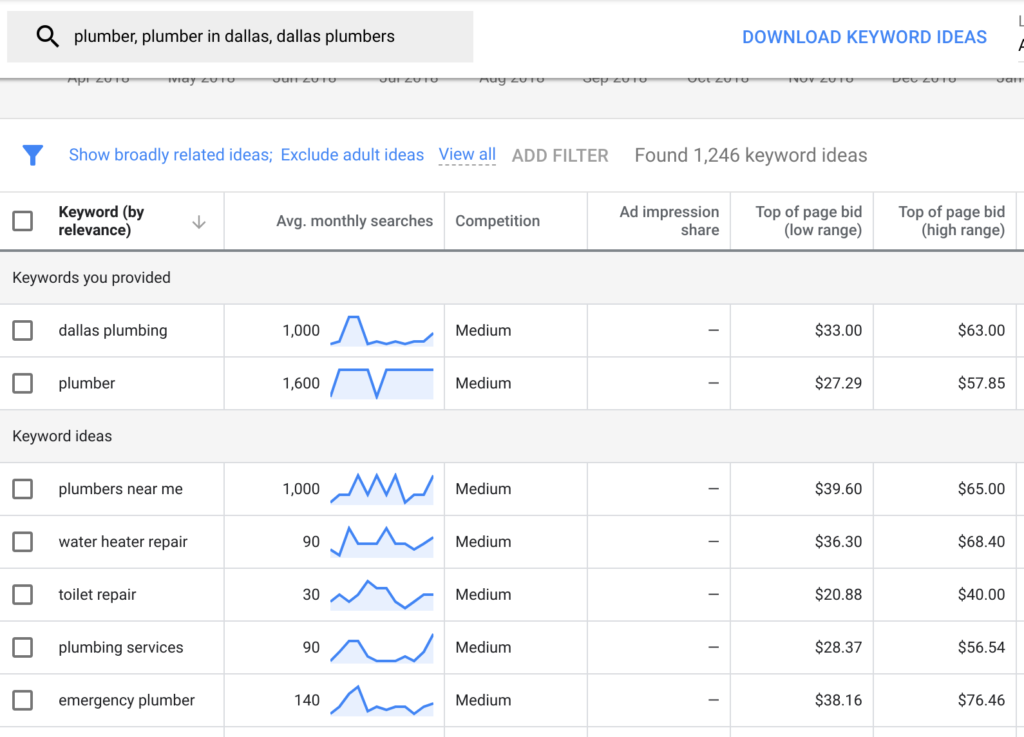
How Much Should I Spend On Google Ads?
This will depend on your marketing budget, as well as how much you are willing to pay for a lead. Ultimately, you’ll want to take your monthly spending target and divide by 30.4 to reach your daily budget. Once you have conversion tracking in place, you will be able to run your campaign for a few weeks and get a feel for your average cost per conversion and adjust your account and budget accordingly.
For example, you may initially decide to spend $1,000 a month for 90 days until you get your account refined to a point where you can determine how much an average cost per conversion is. If, for example, you find that a cost per phone call lead is $25 and that your call team closes 50% of phone calls from Google Ads, you can get an idea of what kind of return to expect for your investment. This could help you decide whether to lower or raise your budget depending on the profit margin of your product or service.
Another consideration is if you are going to pay someone for Google Ads management. If you do not feel like you can adequately manage your account, then it may be worth it to find a professional to take care of your account. You will need to factor that cost into your overall budget.
A Final Word On Google PPC Prices
While Google Ads customers get to exert a lot of control on their cost per click through various settings, competition and demand will also play a large part in how much it will cost. Like everything else in Google Ads, it will be an exercise in ongoing monitoring and adjusting. While CPC is definitely a shorter-term play compared to organic CPC, these tactics do share one thing in common: those who are patient and are in it for the long haul are more likely to be rewarded than those looking for a quick fix.
Further Reading: Is Google Ads Worth It?
The reward, in addition to leads, is knowing exactly which levers to pull for the most return on your efforts in general. Having this information goes beyond just improving your PPC performance – you can use these insights of location, keyword choice, demographic information, and more to inform campaigns on other platforms. It could even influence how you do business. Google Ads is as much a market research tool as it is a lead generation source, making it even more worth the investment.




