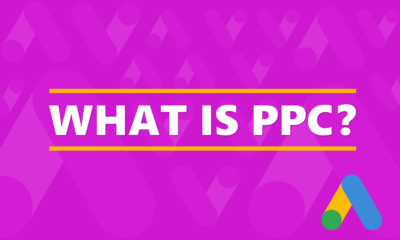The absolute best way to control this is through the custom ad schedule feature in AdWords. This gives you complete control over what time of day your ads will run and what day(s) of the week.
Reasons why users may want to use this
- You are a business that only wants to run ads during business hours.
- Your analytics data tells you that a majority of your traffic happens in the morning.
- You are running a promotion that is only good on Mondays, thus you only want to run ads on Mondays.
- You want to change your bids based on different times of day and days of the week (This is a fantastic reason!)
When I manage my client’s accounts, configuring custom ad scheduling is a must. Below is screenshot example:
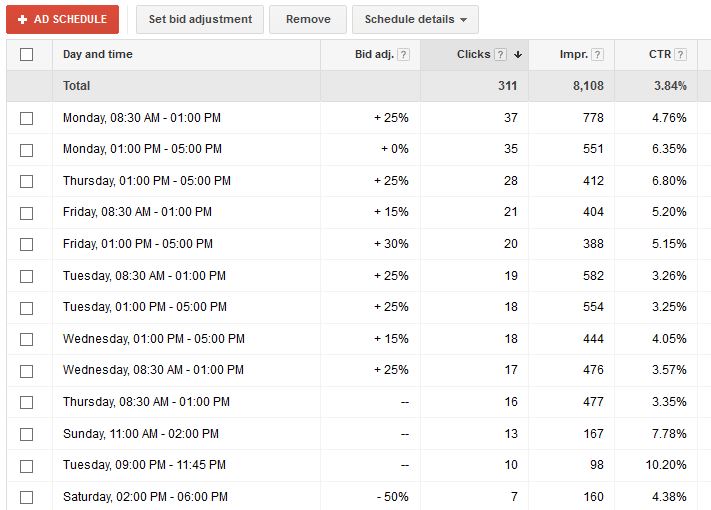
You can setup up to six different times buckets for a given day. In this example I split every single day into six time buckets and I have adjusted bids for several of these times. This is a great way to get really granular with your data and make very precise adjustments for given periods of time.