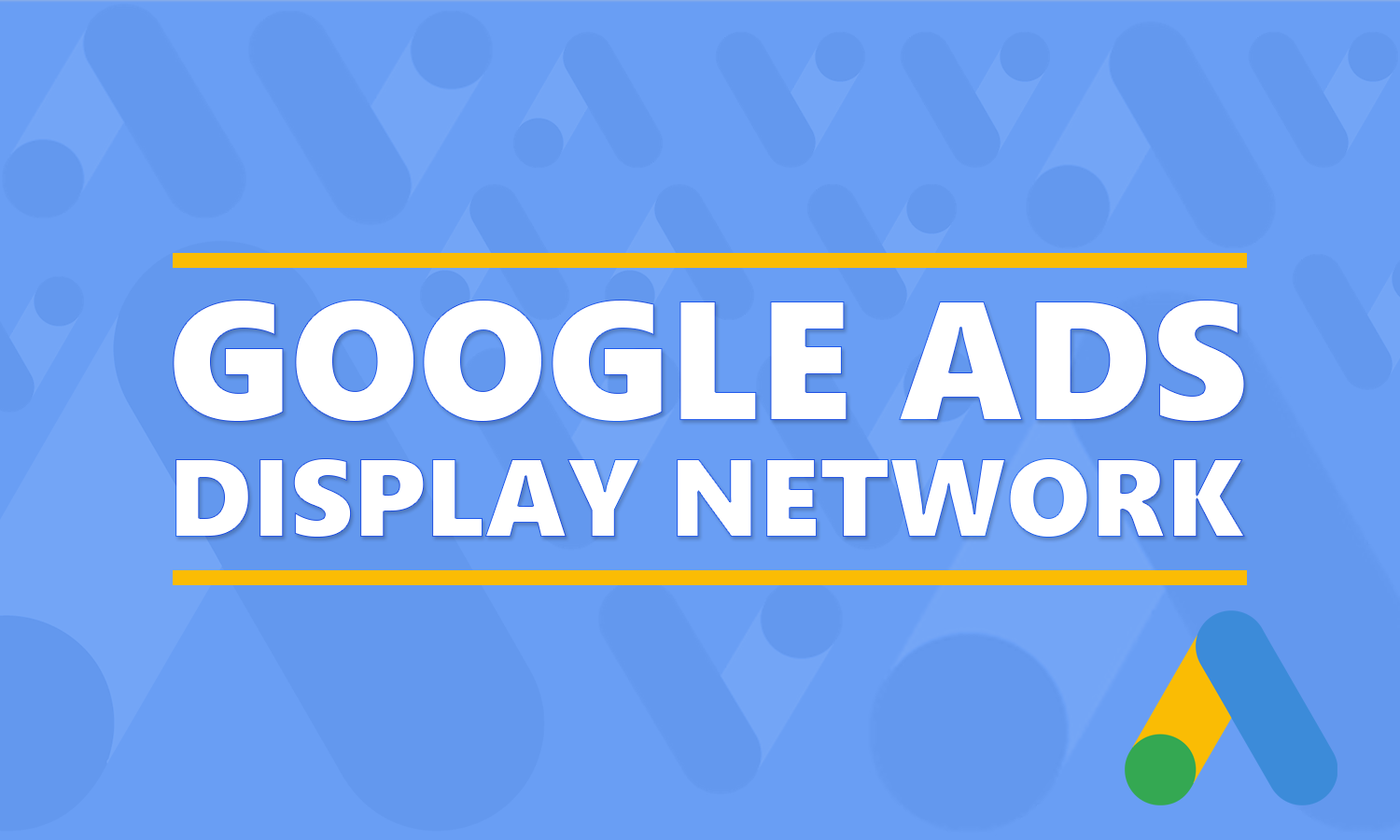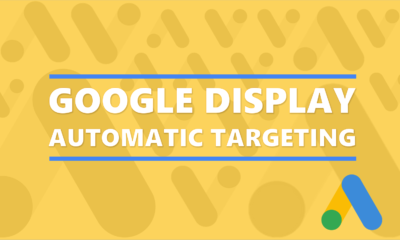The Google Display Network is centered around image-based ads. These ads include flash, video, text, and audio formats. These ads display across the internet on various websites, apps, and social media. This offers any business an enticing, engaging, and highly targeted digital ad format.
Google Display Network Introduction
The Google Display Network is diverse and highly relevant to advertisers because it can reach almost 90% of the people on the internet. With targeted display ads, businesses can get their messages in front of users while they’re surfing websites, watching YouTube videos, checking Gmail, or using mobile devices and apps.
How Google Display Network Works
Google works to show your display ads to relevant users most likely to be interested in them. This targeting of ads is partly based on information from user affinities including websites they’ve visited, in-market segments they’re part of, and search queries. The targeting can be as precise as specific websites where you want your ads to show or as broad as a theme or topic across the internet.
In addition, you can find similar audiences, engage existing customers, or retarget those who have visited your website.
The Google Display Network can increase your engagement and response rates more than static display advertising elsewhere. This is because it allows you to narrow in on people likely to be interested in your message.
Drive Conversions
The automation options available with display ads allow you to further optimize your campaigns for better performance. This is done through the use of automated bidding, targeting, and various creative assets. Automated targeting can help you find audiences through your website, landing pages, and audience lists. As Google’s algorithm learns which audiences convert best for you, it automatically optimizes your campaign to further improve performance.
You can also save costs with automated bidding features. For example, Google can automatically adjust your bid to meet your ROI goals. You can set a specific ROI target and Google will do its best to achieve that goal.
By combining the automated features of bidding, targeting, and creative options, you can potentially increase your performance, maximize your reach and conversions, and meet your target goals.
Get Creative With Display Ad Types
Google has a variety of ad formats you can use on the Display Network. This gives you several ways to engage your audience and learn what works best for converting them.
Responsive Ads appear like standard image ads, but they’re custom built in a split-second from various text and images for each user.
Automating the ad process with responsive ads is simple. Simply add several variations of text, images, and a logo. Google will then combine your assets to dynamically generate ads with the best possible performance.
If you need to find new images for ads, you can use Google’s stock image catalog for free. Another benefit of responsive ads is they can appear in various sizes and appear with the same look and feel as the websites they show on.
Traditional Image Ads – are ideal if you want complete design control of your ads. You can create and upload an image ad in each size you want or in HTML5, so they responsively adjust to fit the screen or device type.
Engagement Ads – can be image or video ads. They come with two important qualifications:
1. They are set on a cost per engagement (CPE) bidding structure
2. They focus on finding the audience most likely to engage.
Gmail Ads are expandable banner ads that show up in the promotions and social tabs at the Gmail inbox’s top tab. Gmail ads can be expandable, include images, video, or forms, just like regular email.
Start With Display Ads
Display ads can come into play at two key times in the buyer’s journey – the beginning and near the end.
They are excellent for gaining attention and generating awareness early in the buying cycle. Before the buyer even knows they need a product like yours or starts searching for what you offer. They’re also an excellent tactic for re-engagement of past visitors. You can retarget prospective customers with display ads. The goal would be to compel them to re-engage and take a desired action. A desired action could be a purchase or filling out a form.
Measuring Results
Google’s robust ad reporting feature extends to display ads as it does with all Google services. Through the reports tab, you can see where your ads are showing, which ones have generated the most clicks, and which websites are the most cost-efficient and deliver the highest return. You’ll be able to view predetermined reports or create your own.
Making Changes
Changes you make to your ads after they go live can take 12 to 24 hours to take effect. This also includes the creation of new ads. Be prepared by planning for this possible delay. Additionally, a series of changes may not be applied in the order in which you created them.
Deep Links
Using deep links for mobile app users can supply a better user experience. This is because these links send people directly to the appropriate app page referenced in your ad. By minimizing browse time, you can improve user experience and performance.
Most Google ad types, including search, shopping, dynamic remarking, and display ads, allow deep linking. To enable this capability, you’ll need to generate app links for the relevant device types. You will also need to configure Google Analytics to track app conversions.
Targeting
The Google Display Network is mighty in part due to its size. With over 2 million sites in the network, you’re able to reach the vast majority of people using apps, watching videos, or browsing online.
While all that reach is impressive, it is also more than you need to achieve your goals. That’s where focused targeting comes into play. Using the appropriate campaign settings in audience targeting will help you narrow your audience to those most likely to take a desired action. How you target your ads also impacts where they show up across the Google Display Network.
Group Targeting
This type of targeting narrows in on a specific group of people. This can include the following:
- People who visited your site before
- People in the market for a product
- People who have a particular demographic similarity like gender, location, or age.
- Examples of group targeting include the following:
- Remarketing
- Audience targeting
- Affinity audiences
- In-market audiences
- Customer match
- Demographic targeting
These examples target groups of people through individual profile characteristics or behaviors.
Moment Targeting
Conversely, moment targeting uses keywords or topics you choose in relation to your ads. Google then uses contextual targeting of text, language, link, and page structure to find websites whose central theme is relevant to the keywords you’ve used to display your ads.
Reach
One aspect to note when targeting your Google Display Ads is that each targeting level could lower your ads’ possible reach. For example, if you’re only targeting women in-market to buy a car, your ads will show to fewer people than if you targeted men and women. This results in a smaller reach. You’ll have to decide whether that effectively serves your strategy.
The converse can also be true when adding targeting parameters like increasing the number of locations from one to two cities. In this case your reach will be higher with each location you add.
Bidding
You may choose to set up various bidding parameters for testing, as some may be more valuable than others. You can adjust the bids for specific targeting parameters, so they’re lower or higher than the other targeting settings. Using bidding parameters in this way will serve to increase or decrease the potential impact of a particular audience.
For example, if your research shows males spend more per order on average, then you may want to increase your bid for them. For more information, check out how Google bidding works.
Automatic Targeting
Google’s automated targeting algorithm can be an efficient way to optimize your campaign targeting. Sometimes, we don’t always know exactly who the audience for our products is. Google can use their data to expand the targeting parameter to find additional and relevant audiences.
Automatic targeting can help forecast and control performance and spend. It can also find more customers by expanding reach without increasing costs.
If you need total control over where ads appear, then automatic targeting might not be the best solution for you. The increased reach will result in your ads showing on websites you may not want them to show on. This is not necessarily a bad thing, though. You simply need to be aware of how it works.
But if you have flexibility, it can be a terrific optimization tool.
Pro Tip
Display campaigns begin with the lowest level of automatic targeting already enabled. So, if you want to start with just the targeting you setup, be sure to disable this.