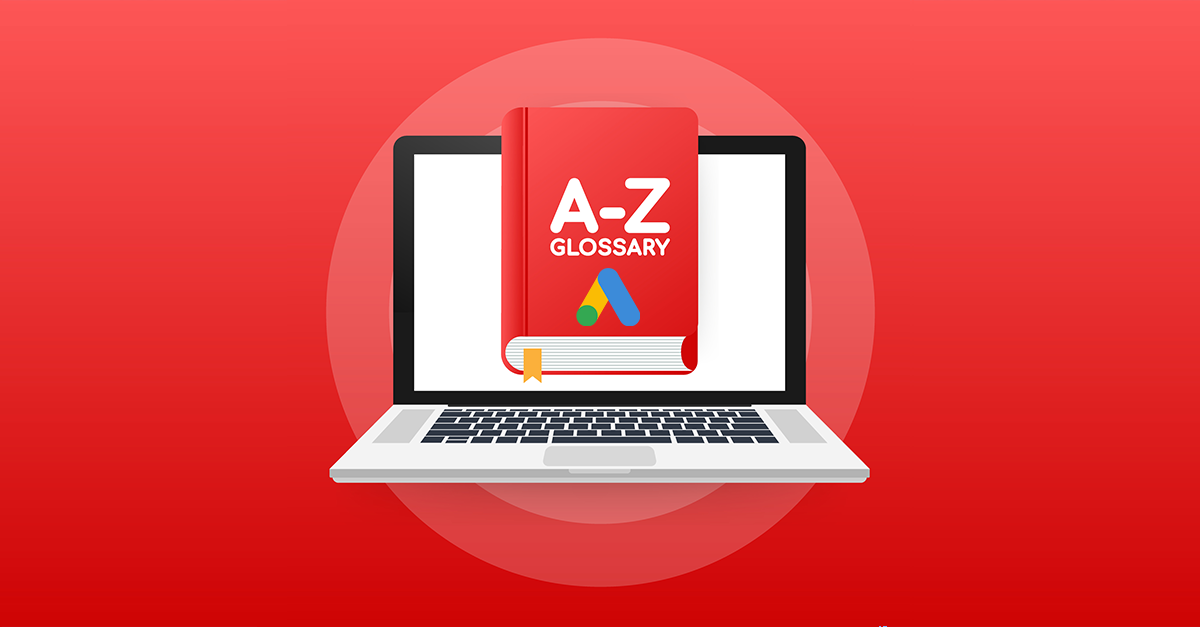Absolute and Top Metrics – A measurement of where in the search results your ad is positioned. “Top” refers to anything above the organic results, while “absolute” refers to the first position.
Account Budget – The amount set to spend for all campaigns. Advertisers who operate on a monthly budget typically divide their amount by 30.4, the average number of days in a month.
Active View – Technology that helps determine whether YouTube and some Display ads can be viewed by customers. This enables advertisers to bid on cost per thousand impressions.
Actual Cost-Per-Click (CPC) – The amount that you are charged per click, as opposed to your maximum cost per click. This number represents the outcome of the ad auction.
Ad Delivery Options – The pace in which your ads are delivered. Standard delivery will serve your ads evenly throughout the day, while accelerated delivery will spend your daily budget as soon as possible.
Ad Extensions – Ad features that offer additional information, depending on the location of the ad (they do not always display). The most popular ad extensions include callout, call only, location, and site links. Learn more about Google Ad extensions
Ad Formats – Visual enhancements to your ad, such as ad extensions, that display additional information about your business. These are typically auto-generated by Google, either pulling from the business website or the ad extension information that you provide.
Ad Group Default Bids – The amount per keyword you will pay based on your maximum cost per click unless otherwise specified. For example, you may decide to raise or lower a bid based on its performance by a certain percentage.
Ad Groups – The sub-groupings of a campaign, which carry its own set of ads and corresponding keywords. For optimum performance, the keyword groupings within each ad group are closely related.
Ad Position – A metric that defines where in the search results your ad appears. Because these are commonly represented as an average, you may see a number with decimals, such as “2.1”.
Ad Preview and Diagnosis Tool – This tool lets you know how a keyword is performing. After selecting a keyword using this tool, you will see a preview of an ad as it would appear in the actual search results.
Ad Rank – The score that determines how high an ad will be placed. This metric is a combination of bidding costs and quality score.
Ad Rank Threshold – The minimum Ad Rank score necessary for your ad to display. Ad rank is a combination of cost and quality score.
Ad Relevance – Scored by either “average”, “below average” or “above average,” a measurement of how relevant keywords are to an ad group. While ad relevance is part of what determines a Quality Score (QS), it’s possible to have a high QS with a low ad relevance.
Ad Rotation Settings – Determines how often an ad is served in comparison to other ads. The “optimize” setting will serve up ads more likely to perform well, while “rotate ads evenly” will place equal priority on all ads.
Ad Status – The standing of your ad at any given time. Statuses include: Enabled, Paused, Removed, and Disapproved.
Ad Strength – Displayed during responsive ad creation, this is a measurement that predicts how effective your ad will be. Factors include the number, relevance, and diversity of headlines and descriptions.
Algorithm – The set of rules that govern how an account performs. For example, ad relevancy is weighted heavily within the Google algorithm.
All Conversions – A metric that signifies all conversions, including local actions. Local actions are interactions that occur from the Google map pack, such as driving directions requests or phone call clicks.
Approved (limited) – A type of ad status that means the ad is displayed, but not consistently. For example, there may be a regulatory limitation that prevents an ad from always being eligible to display.
Approved – This status indicates that the ad or extension has passed the review process and can be displayed. If the status is Disapproved or Approved (limited), you can hover over the status to find out the reason.
Associations View – When viewing extensions, a way to see which of your ad groups or campaigns include the extension. It’s also possible for the extension to be associated across the entire account.
Auction – The method by which Google chooses which ad to display. Each keyword has a pre-set bid; combined with factors such as relevancy, the keyword and corresponding ad compete for placement in the search results.
Auto-Tagging – An alternative to UTM tagging parameters in the URL, auto-tagging automatically classifies the source and medium of a website visit in Analytics. Campaign and ad group names also can be viewed in Analytics via auto-tagging.
Automated Bid Strategy – Instead of setting a maximum cost per click through manual bidding, automatic bidding lets machine learning do all of the work. A few types of Google Ads automated bidding strategies include: maximize per clicks, maximize for conversions and target CPA bidding.
Automatic Payments – Payments to Google Ads charged to the primary credit card on file after the account spend reaches a certain threshold. These are spaced 30 days apart or whenever a payment threshold is reached.
Average cost-per-click (Avg. CPC) – Across a particular date range, the average CPC is the typical cost per click. This is reached by taking the full cost of a keyword, ad group, campaign, or account and dividing it by the number of clicks.
Average CPA – Across a particular date range, the average CPA (or cost per acquisition) is the typical cost per conversion. This is reached by taking the full cost of a keyword, ad group, campaign, or account and dividing it by the number of conversions.
Average Product Price (beta) – In Shopping ads, this is the average price your product cost when it was delivered during an auction. At the time of this posting, this feature is in beta.
Bid Adjustment – Increases or decreases to a maximum CPC or default bid for the purposes of optimization. This is a common adjustment at the device or location level, which can help pinpoint the best performance at the best price. Learn about how Google Ads bidding works
Benchmark product price (beta) – In Shopping ads, the average price of how other merchants are pricing your product. This helps determine the best price point for attracting clicks. At the time of this posting, this feature is in beta.
Benchmark product price difference (beta) – In Shopping ads, the difference (in percentages) of a product’s average price and its benchmark price. At the time of this posting, this feature is in beta.
Broad match – The loosest keyword match type possible when compared to phrase match (with quotes), exact match (with brackets) and broad match modified (with +s). When a broad match keyword is present at auction, Google can freely match it with synonyms or related search terms.
Campaign draft – A way to mirror an existing campaign to make multiple changes without impacting performance. This feature is unavailable for Shopping, Video and App campaigns.
Campaign experiment – The method by which one can test a campaign draft against its original. Only one campaign draft can run at a time during an experiment.
Campaign Group – Multiple campaigns with similar goals that can be reviewed together. A set target number helps the account manager determine whether campaigns are meeting a particular key performance indicator.
Campaign Status – This mostly indicates whether a campaign is paused or enabled. Other statuses include Eligible, Removed, Pending, Ended, and Limited by Budget.
Campaign – The next level below the Account level, which contains the ad groups. At the campaign level, major settings such as daily budget and location are determined.
Change History – A record of all changes made across the lifetime of an account. In some cases, changes can be undone if made in error.
Click – An engagement metric, clicks represent the number of times somebody has selected an ad or extension by clicking on it. These are commonly examined against impression numbers (or number of views) to determine clickthrough rate (CTR).
Clickthrough Rate (CTR) – For a given number of impressions, how many times somebody viewed an ad or extension and clicked on it. This is reached by dividing clicks by the number of impressions.
Contextual Targeting – In Display advertising, this targeting method matches ads against websites that are topically or keyword relevant. Other targeting methods include placement (a specific website), demographics and affinity audiences.
Conversion Action – A type of event that is counted as a conversion. Examples include phone calls, form submissions, directions requests, or anything else that is a customer action that is defined as an end-goal of a campaign.
Conversion Page – The location where a conversion took place. Conversion pages can help marketers and business owners decide where to best focus their focus and advertising dollars.
Conversion Rate – The frequency in which a conversion occurred after a click. This is measured by clicks divided by conversions.
Conversion Tracking – The measures taken to quantify when a conversion action occurs. This frequently involves dropping code onto a page, although other methods like call reporting also are used.
Conversion Window – The amount of time from the initial exposure to an ad that a customer converts. In the Google Ads settings, this window defaults to 30 days but can be adjusted.
Conversion – An action that a business has defined as important to their business. This helps determine metrics such as conversion rate and cost per conversion.
Cookie – A small file stored on a customer’s computer that contains information such as website settings and visitor behavior. These are used in remarketing and some types of conversion tracking.
Cost-Per-Click (CPC) – How much a customer pays for every click on an ad. This helps determine metrics such as clickthrough rate, which can help determine which ads are more successful than others.
Cost-Per-Thousand Impressions (CPM) – How much a customer pays per 1,000 views of a Display or Video ad. A common unit used for purchasing both ad formats, businesses can set a bid for how much they want to pay per 1,000 times a customer sees their ad (behavior such as clicking to view the ad is not counted).
Cost-Per-View (CPV) – How much a customer pays per view of a video for at least 30 seconds. Used in CPV biddings, businesses can decide how much they want to pay per a video view.
Custom Intent Audiences – These are segments of people you can target with custom inputs. They allow you to go beyond Google’s pre-defined audiences. To create a custom audience you can use and/or combine keywords, website URLs and apps to create your own Google Ads custom intent audience
Customer Match – Is customer data (name, email, etc) that customers have shared with you, that you can use for targeting purposes. For example, you can upload a customer match list of data into your Google Ads account, and target that list with ads. Learn more about Google Ads customer match.
Daily Budget – How much a business is willing to pay per day for Google Ads. The actual daily spend may be more or less than the target amount but is intended to be the average of every day. Businesses will typically divide their monthly budget by 30.4 to reach their daily budget. Learn more about Google Ads daily budget.
Destination URL – The actual URL where visitors will arrive at after clicking on your ad. By comparison, the Display URL can be modified as long as the domain stays the same.
Disapproved – This is an approval status one may receive after submitting an ad for the first time. Along with the Disapproved status will be a reason, which you may hover over for more information.
Display Network – Image ads that reach potential customers while they are on other websites, apps, Gmail, or YouTube. Advertisers typically will use the Display ad format to raise brand awareness. What is Google Display network?
Display partners – Websites that host Display ads. When setting up ads, you have the option of excluding running ads on the Display Network.
Display URL – The URL that is visible on the ad. By comparison, the Destination URL is the actual location where users will be taken when they click the ad.
Dynamic Search Ads – These types of ads are an alternative to regular search ads. You fill out ONLY the descriptions of an ad and the landing pages on your website you want to target. Google will use the content on your website to target your ads and dynamically fill in the headlines. Learn more about Google’s dynamic search ads.
Eligible – An approval status for an ad indicating that the ad is not immediately disapproved, but approval is still pending. This status should only last for one business day at the most.
Enhanced CPC (ECPC) – An automated bidding strategy in which bids will increase for ads that are more likely to lead to a conversion. It’s recommended that an account has ample and reliable conversion data before using this bidding strategy.
Enhanced Conversions – Is a way to further improve the accuracy of your conversion tracking with the use of first-party data. Learn more about Google Ads enhanced conversions.
Exact Match – One of the keyword match types, indicated by brackets. Ads may show for words that are exact or close variations of the term in the brackets.
Expected Clickthrough Rate – A prediction of how often a user will click on an ad for a given keyword. Previous keyword performance is taken into account when reaching this number.
Family Status – An ad status indicating whether the content is family safe, non-family safe or adult. Depending on where an ad is displayed, its status may be Approved, Approved (non-family) or Approved (adult).
First Page Bid Estimate – The estimated bid amount a keyword must have to appear on the first page. Other bid estimates include first position and top of page.
First position bid estimate – The estimated bid amount a keyword must have to appear in the first position. Other bid estimates include first page and top of page.
Frequency capping – A limit of how many times a user can see a Display or Video ad. This helps prevent the ad from over-serving to the same users repeatedly.
Google Ads – So, what is Google Ads? Formerly known as Google AdWords, it is the advertising platform for Google. Originally only Search ads, Google Ads are now available in Video, Display and Shopping formats as well.
Google forwarding phone number – Tracking numbers assigned by Google that are used on call extensions and call only ads. By using a forwarding number, advertisers can see how many calls resulted from ads.
Google My Business – A Google platform that allows local business owners to list their name, address and phone number information. Google My Business listings can be integrated with Google Ads for advanced features.
Google Network – Sites and apps that partner with Google to display their ads. Also referred to as the Google Display Network, those who display the ads are referred to as Google partners.
Image ad – Also known as a Display ad, this format refers to ads that display as images on websites and apps. Available in animated and non-animated formats.
Impressions – Refers to when an ad is shown to a user. Ads can be shown in the Google search results or on Google Network partner sites and apps.
Interactions – The main action for a particular ad type. Examples include clicks for text ads or calls on call only ads.
Invalid clicks – Clicks on ads deemed illegitimate by Google. Examples include accidental clicks or clicks resulting from malware.
Keyword insertion – A way to format ads so that a particular keyword in the text can be dynamically swapped with one of the keywords in the ad group. This allows the ad to change depending on what term the searcher is using.
Keyword match types – Helps determine how specific an ad can serve for a search query. Match types include, in order of specificity: exact, phrase, and broad. Learn more about Google keyword match types
Keyword Planner – Used to research keyword options and forecast results. Often used to determine search volume and estimated cost per click for keywords or to unearth keyword ideas.
Keyword status – Tells the advertiser whether the keyword is performing. Statuses include Eligible, Campaign paused, Removed, Low search volume, and Below first page bid estimate.
Keywords – In Search ads, these are what the advertiser bids on for their ads to appear. When a user searches for something using the same or a similar term, an ad from that keyword’s ad group can be selected for auction. Keywords are also used in Display and Video ads for locating website ad spots that are topically relevant.
Landing page experience – This describes how a user travels through a landing page, with contributing factors that include page loading speed and clear calls to action. Landing page experience is linked with Quality Score, impacting an ad’s chance of winning an auction.
Landing page – The destination URL where the user will land after clicking on an ad. This can either be a page developed specifically for an advertising campaign or a page that already exists on an advertiser’s website.
Lead Generation – In the context of Google Ads, lead generation is the focus on running ads to generate leads for your business. Getting people to call your business or fill out a form is the main goal of your campaigns. Learn more about how to generate leads with Google Ads.
Limited by budget – This is a campaign status that will appear when ads have stopped serving because the account has already spent its daily budget. Advertisers may respond to this status by increasing their daily budget.
Location targeting – The geographical settings of a campaign, including where to target and locations that should be excluded. Advanced location targeting lets advertisers decide whether to focus on users located in a physical location, searching about a particular location, or both.
Low search volume – A keyword status indicating that there are not enough searches for a given term. Seeing these terms as non-relevant, Google will automatically make them inactive until enough search demand justifies their presence in the ad group.
Managed placements – A location where a Display or Video advertiser has chosen to place their ad, such as a website, app or video. Selecting these placements does not guarantee placement, as ads enter an auction to compete for these spots.
Manual CPC bidding – A bidding strategy in which the advertiser selects the maximum cost per click of the keywords. By comparison, automated bidding strategies such as cost per conversion rely on machine learning to make bidding decisions.
Manual payments – A form of billing in which the advertiser pays for ads before they run. By comparison, automatic billing charges for ads after they have run.
Maximize clicks – An automated bidding strategy in which bids are optimized for the most clicks. This method relies on machine learning and required time to “learn” the account before taking full effect.
Maximum CPC bid – The highest cost per click that a keyword will compete for at auction. This number can be impacted by bid adjustments or automated bidding strategies such as enhanced CPC.
Mobile ad – An ad that can display on mobile devices, such as call-only ads or app promotion ads. They may have text, images, video, and more depending on the ad format and settings.
Native ads – Ads that have the look and feel of the website that they are on to create a seamless user experience. Also known as responsive ads, they take on the features of the sites where they are hosted without additional effort on the advertiser’s part.
Negative broad match – The loosest type of negative keyword, these will filter out any search terms that contain any words in the keyword in any order. Broad match types do not have any punctuation such as quote marks or brackets. Learn more about Google Ads negative keywords.
Negative exact match – The strictest type of negative keyword, these will filter out only the terms that are part of the negative keyword, and only in the order in which they are used. Exact matches are defined by the use of brackets.
Negative keyword – Search terms that the advertiser specifies to filter out unwanted traffic. For example, terms such as “free” or “cheap” are common negative keywords one may use to filter out clients who would be less likely to purchase larger-ticket items.
Negative phrase match – These type of negative keywords filter out an exact term in the order that the words are defined. Keywords may still be triggered if somebody searches for only a portion of the phrase match. Negative phrase matches are defined by the use of quotation marks.
Performance target – A way for advertisers to define overall goals and track whether they are on track to meet their specified goal amount. These can be added at the campaign or campaign group level.
Phrase match – A keyword match type identified by the use of quote marks. Keywords that are phrase match will trigger for search terms that exactly match or are closely related by having words before or after the search term.
Placements – The websites where an advertiser can target a Display campaign. These may be managed manually, or Google may automatically select them based on other targeting preferences.
Portfolio bid strategy – A bidding strategy that optimizes for performance goals. Other examples of automated bidding strategies include target cost per acquisition (CPA), maximize for clicks and target return on ad spend (ROAS).
Product group – In Shopping campaigns, this is where your inventory is stored. These can be subdivided into up to 7 levels, which can be organized in groups according to bidding amounts and other features.
Product Shopping ad – A Google Shopping ad that features the product’s image, price, description, and other details. These must be set up in the Google Merchant Center before they can be featured in Shopping ads.
Quality Score – A number that gives advertisers a general idea of the performance health of their keywords. Factors of quality score include expected clickthrough rate, ad relevance and landing page experience.
Relevance – Refers to how topically pertinent keywords, ads and landing pages are to each other. The relevance of keywords to ads is important for a successful campaign, as are the relevance of ads and keywords to landing pages.
Remarketing – The practice of targeting ads to users who have already visited the advertiser’s website. The remarketing list is set up in the Admin section of Google Analytics under Audience Definitions –> Audience.
Responsive Ads – Ads that adjust their size and appearance to fit a given space. Advertisers enter multiple assets such as headlines and descriptions, then Google selects what to display based on space availability and asset performance history. Learn more about how to create responsive ads
Search Network – Locations where Search results may appear, including websites, Google search results, Google Maps, and more. The Google Network refers to all the pages and apps where Google Ads are served.
Search partners – The websites and apps that host Google Ads. Collectively, anywhere an ad can show is part of the Google Network.
Search terms report – A report showing which queries led users to click on ads. Advertisers use this report to add promising keywords to ad groups and to filter out unwanted traffic by adding negative keywords.
Segment – These are the columns you can add when reviewing performance data. The available segments will vary depending on which level you are at within the dashboard. For example, at the Campaign level you can review items like device, day of the week and time of day.
Shopping ad – These are ads based on products entered into the Google Merchant Center. Information contained includes image, price, item name, and description.
Showcase Shopping ad – A type of Shopping ad that displays multiple related products. These ads are typically triggered for more general search queries.
Smart Bidding – This term refers to automated bidding strategies in general, which is powered by Google’s machine learning. Specific bidding strategies powered by Smart Bidding include but aren’t limited to: mazmize clicks, target cost per acquisition (CPA), target return on ad spend (ROAS), and target cost per conversion.
Target CPA bidding – A Smart Bidding strategy that optimizes ads for a specific cost per acquisition. This type of bidding is only recommended if the campaign has an ample amount of reliable conversions. Learn more about Google Ads Target CPA bidding.
Targeting method – In Display ads, the various ways an advertiser can target their ads. These may include audiences, keywords, placements, and more.
Text ad – The original Google Ad type, text ads are largely displayed in the Search results, although they can appear in the Display network. They do not contain images and instead include assets such as headline, description and destination URL.
Text overlay ad – Ads that show over video ads that appear in the Display network. Used for brand awareness, they typically appear in the lower 20% of a video and are automatic unless settings are adjusted.
Top of page bid estimate – A segment that can be viewed at the keyword level to let the advertiser know the estimated bid required to win a top-of-page position at auction. However, other factors such as ad relevancy and landing page experience also factor into where an ad will appear.
Tracking template – The part of the URL where an advertiser can place tracking parameters. These parameters, appended to the end of the URL, provide additional information to advertisers about the ad click.
TrueView video ad formats – These are ads that are only viewed by users who take action to view them. They can appear in the YouTube search results and before, during and after YouTube videos (which can be skipped after 5 seconds).
View rate – The rate of views per impressions of a paid video ad. Much like the clickthrough rate of Search ads, this metric helps advertisers determine which ads are driving the most engagement.
View-through conversion window – Typically 30 days, the window of time in which a conversion must occur after a video view for it to be recorded. These can be edited in the Conversion settings of the Google Ads dashboard.